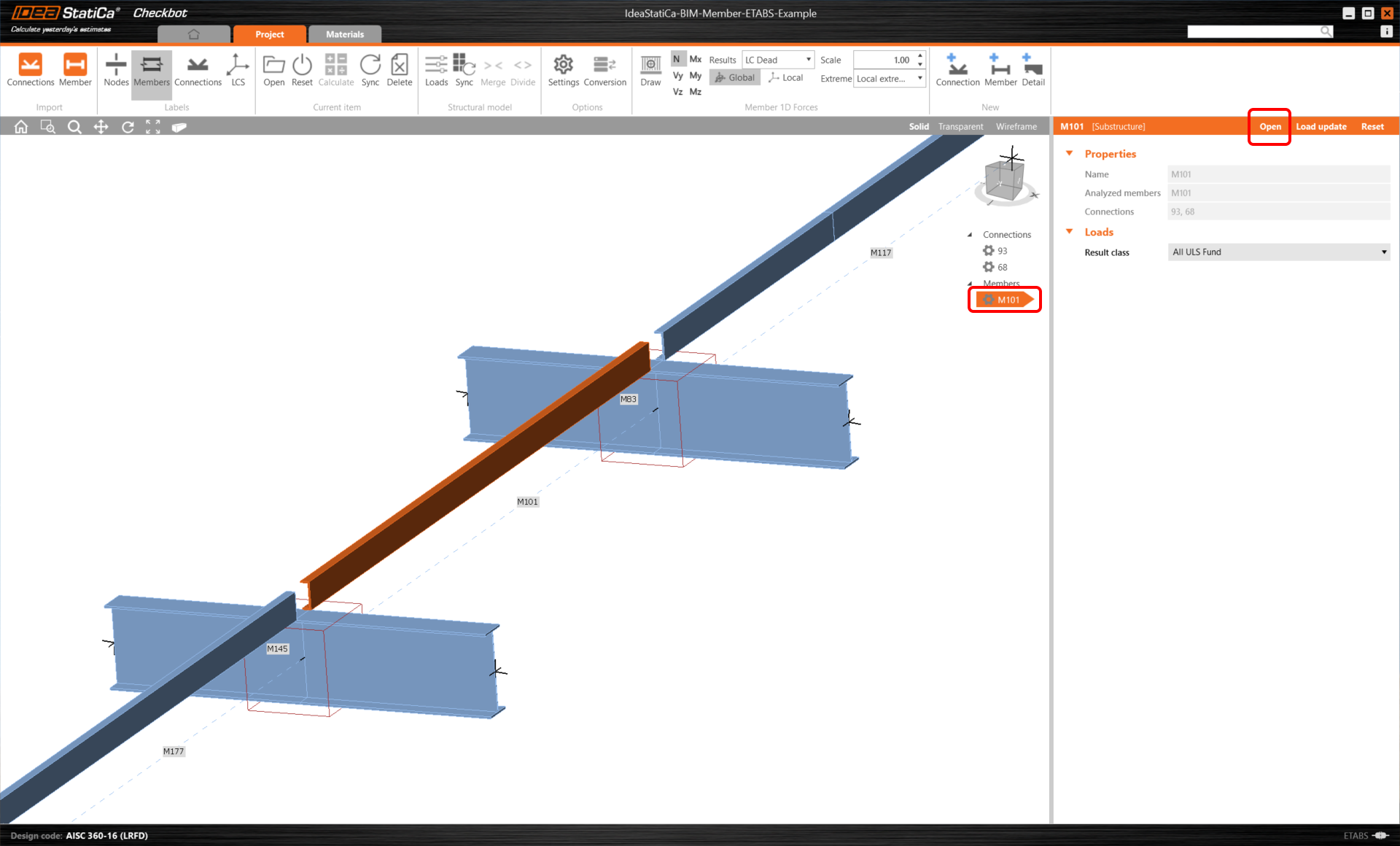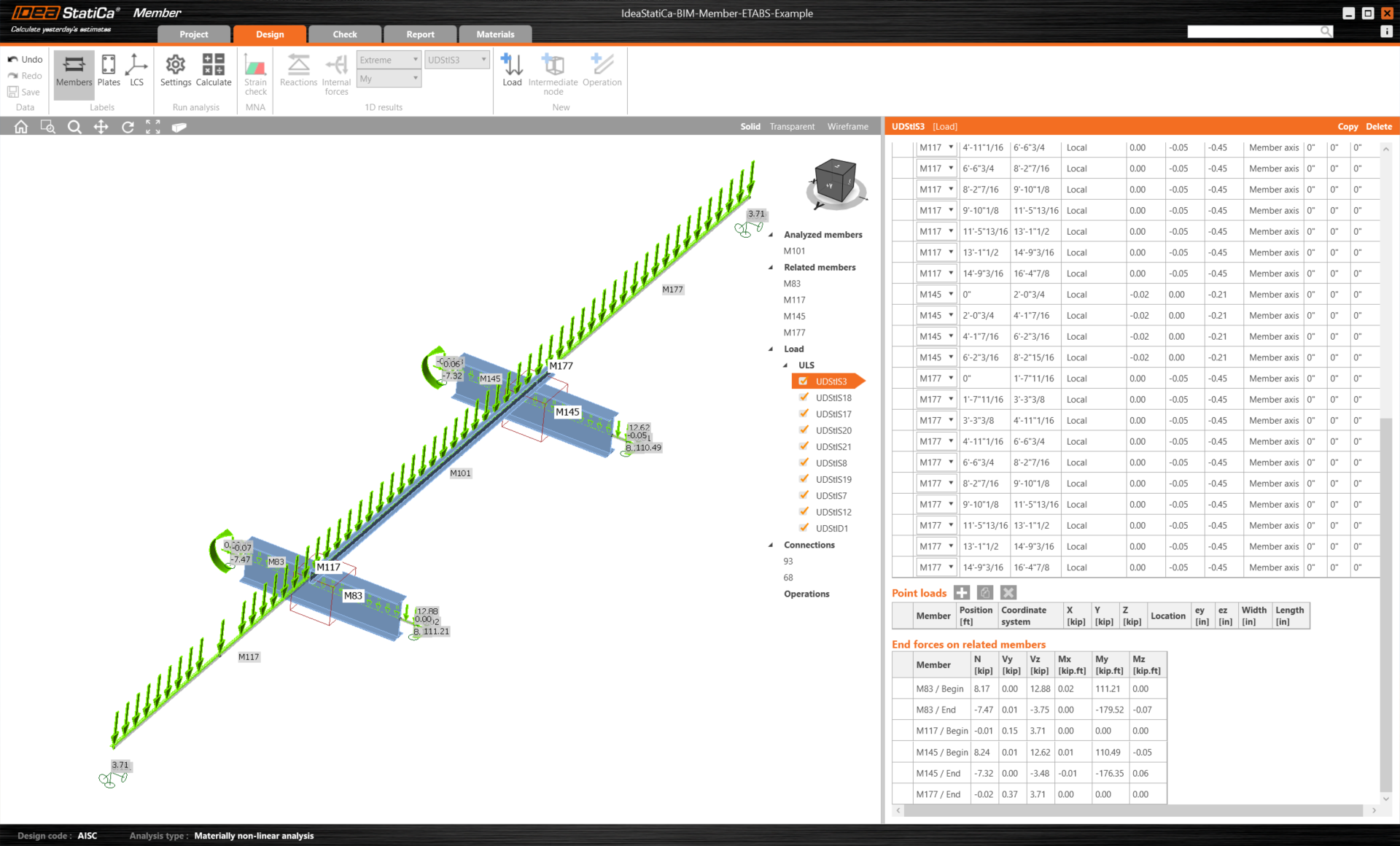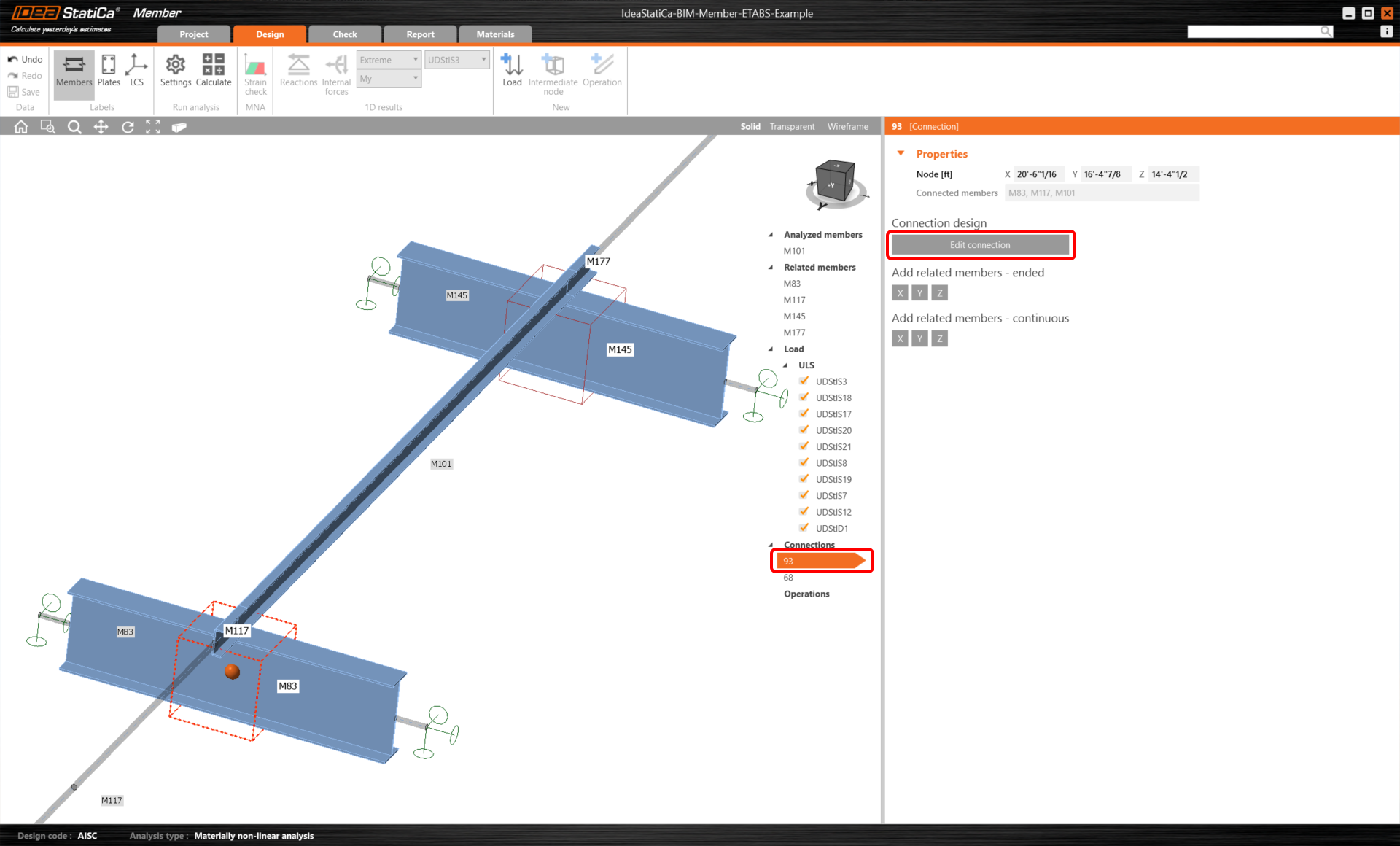Now we can open the Member application. Just left-click on Open.
In the following picture, you can see the Member application immediately after launching.
In the beginning, let us design the joints of the member U-profile, so please select the first connection and click on Edit connection. As you can see now I-profile is represented by one element, thanks to the merging we made.