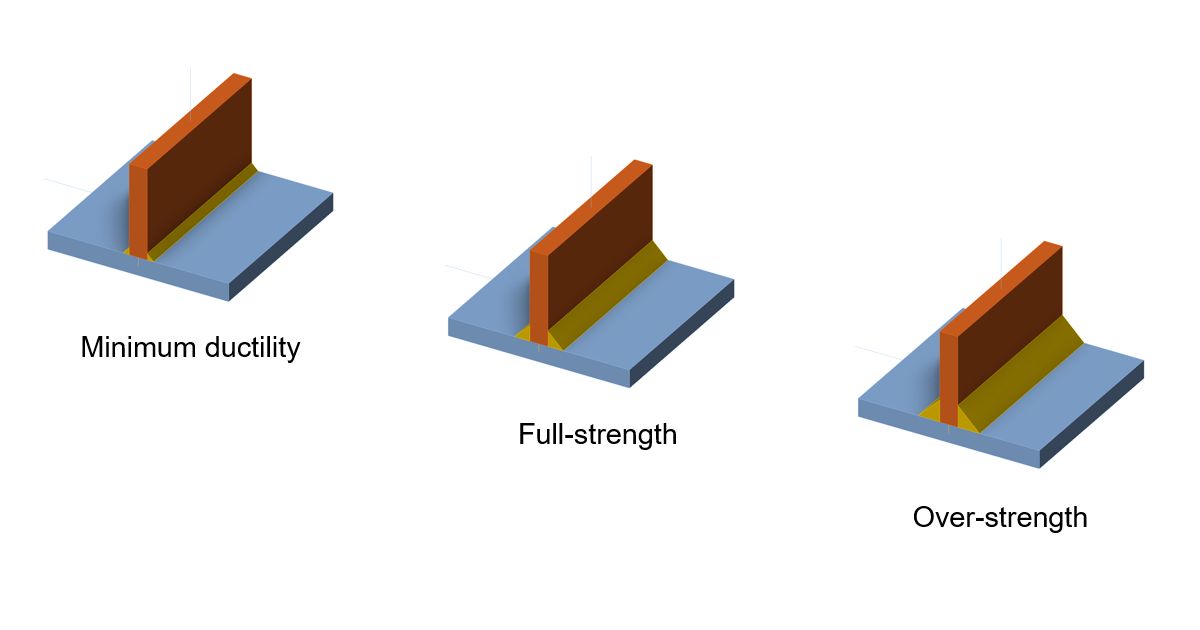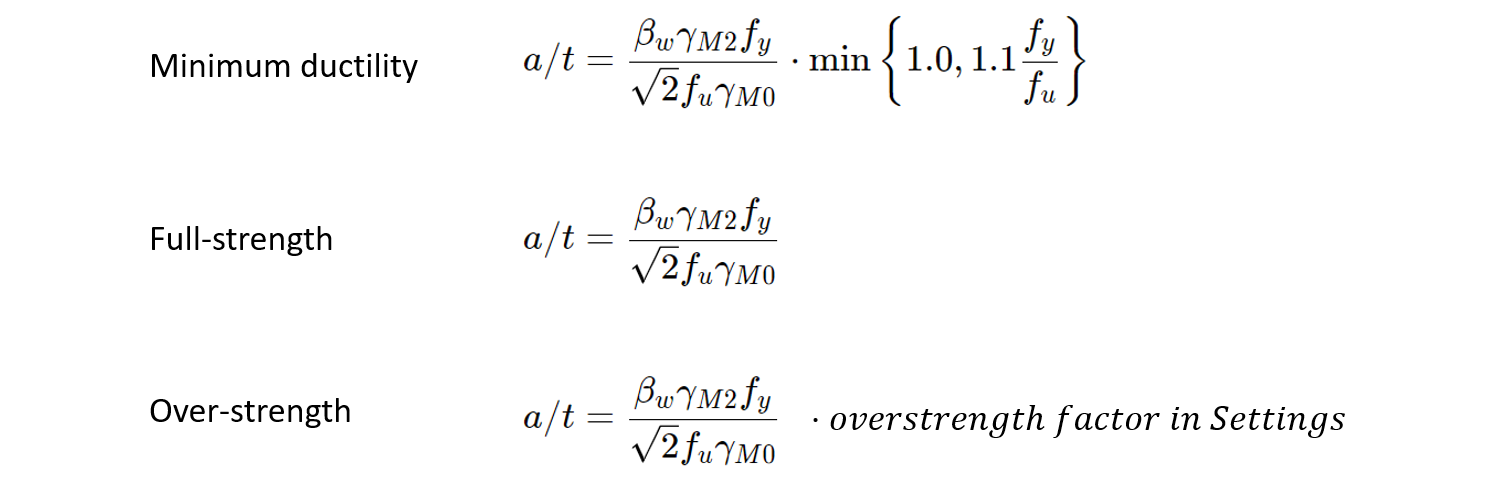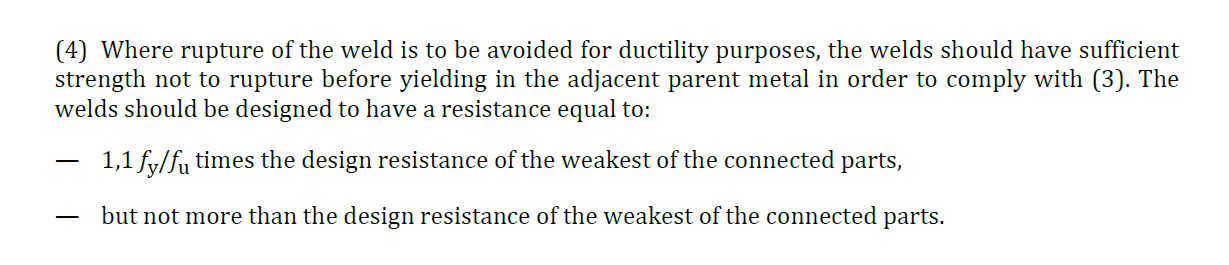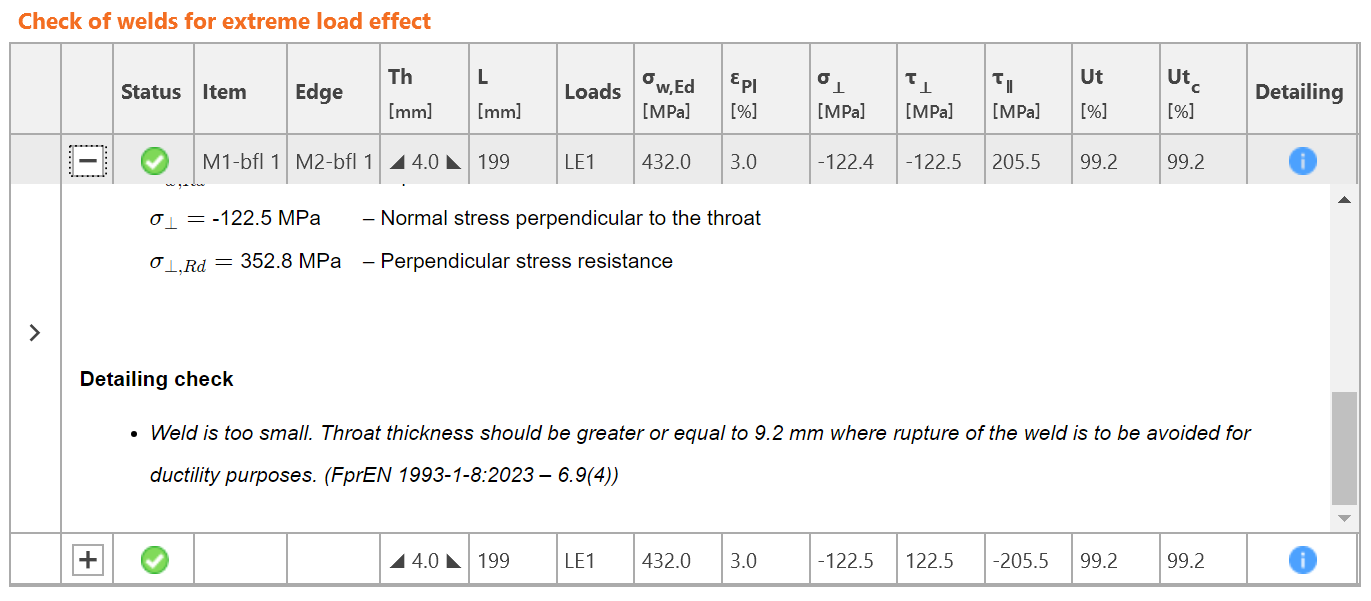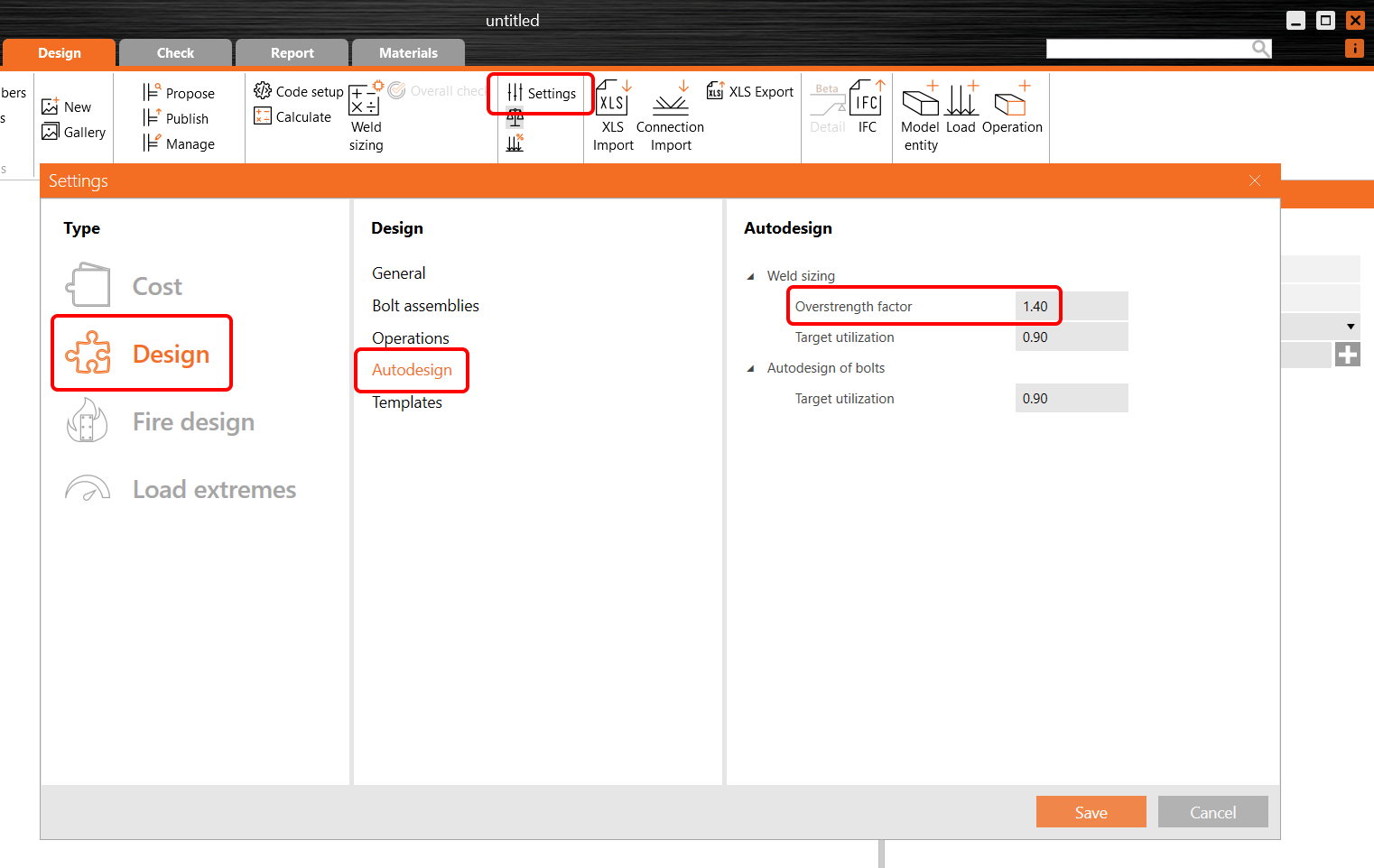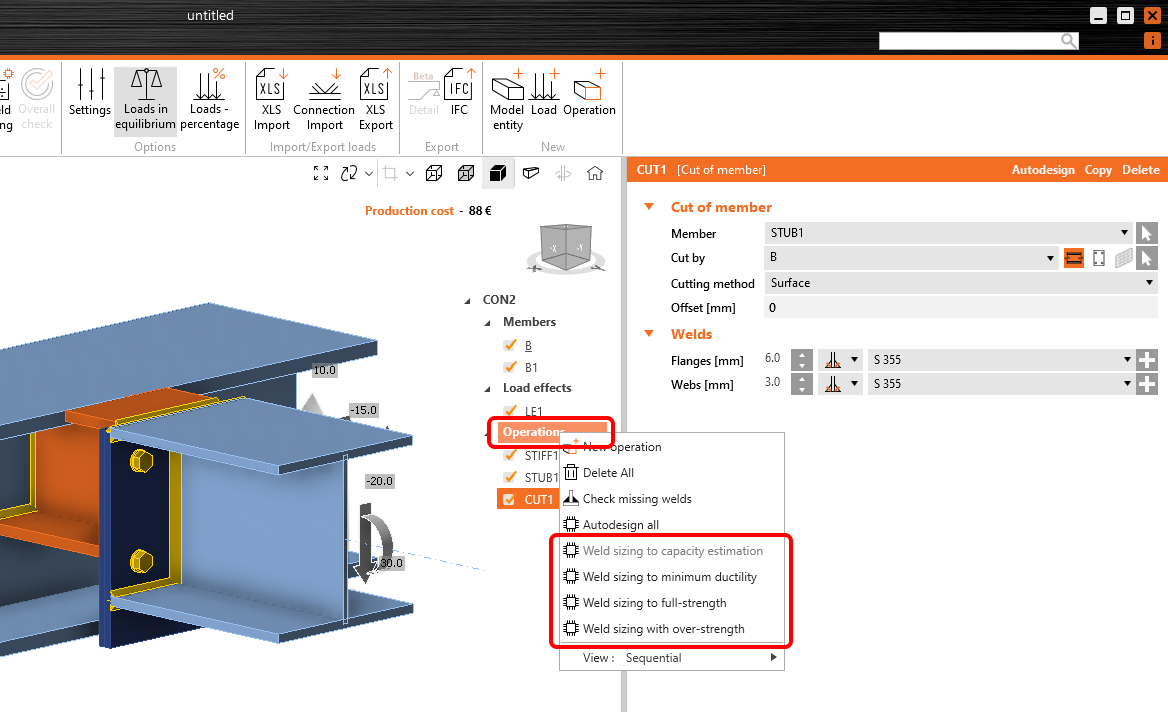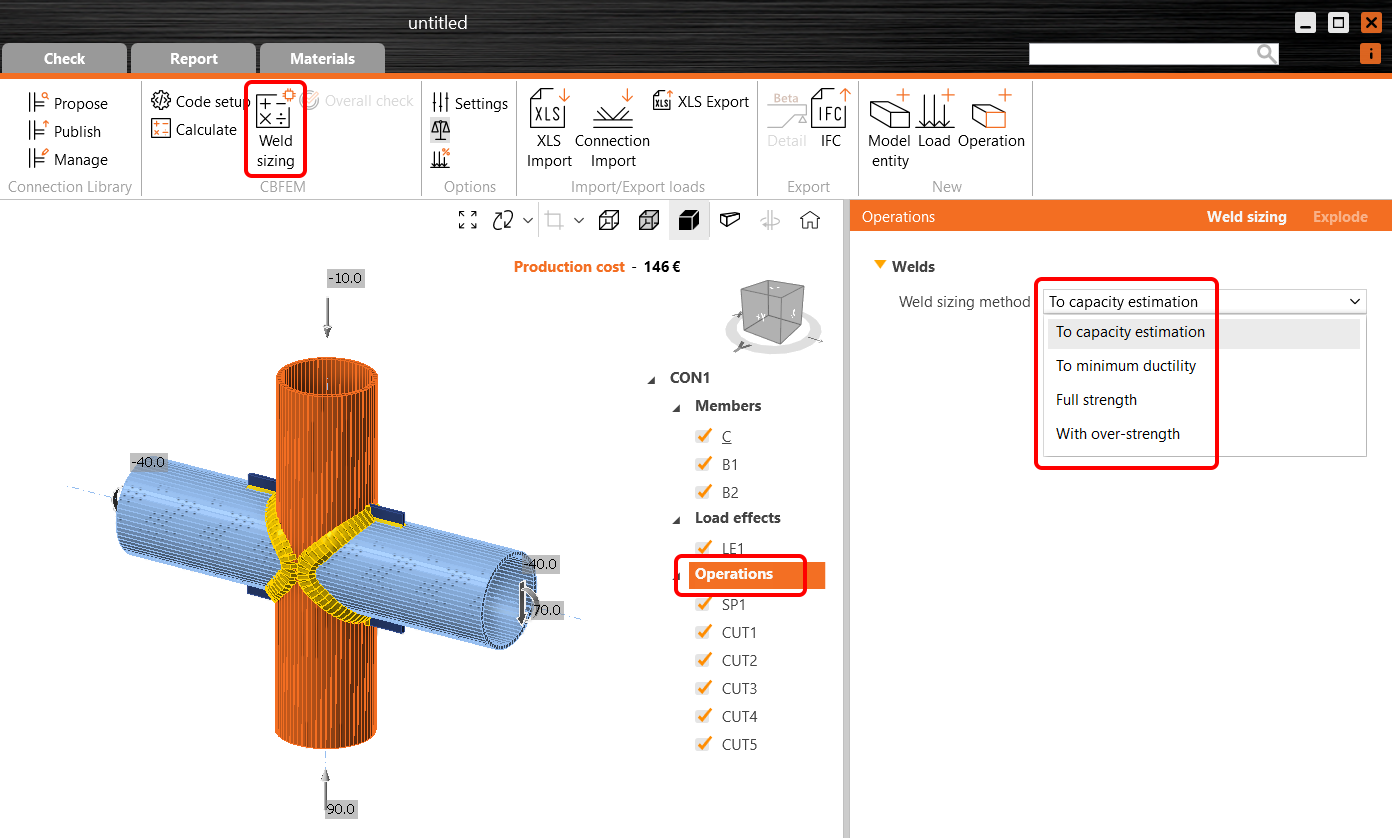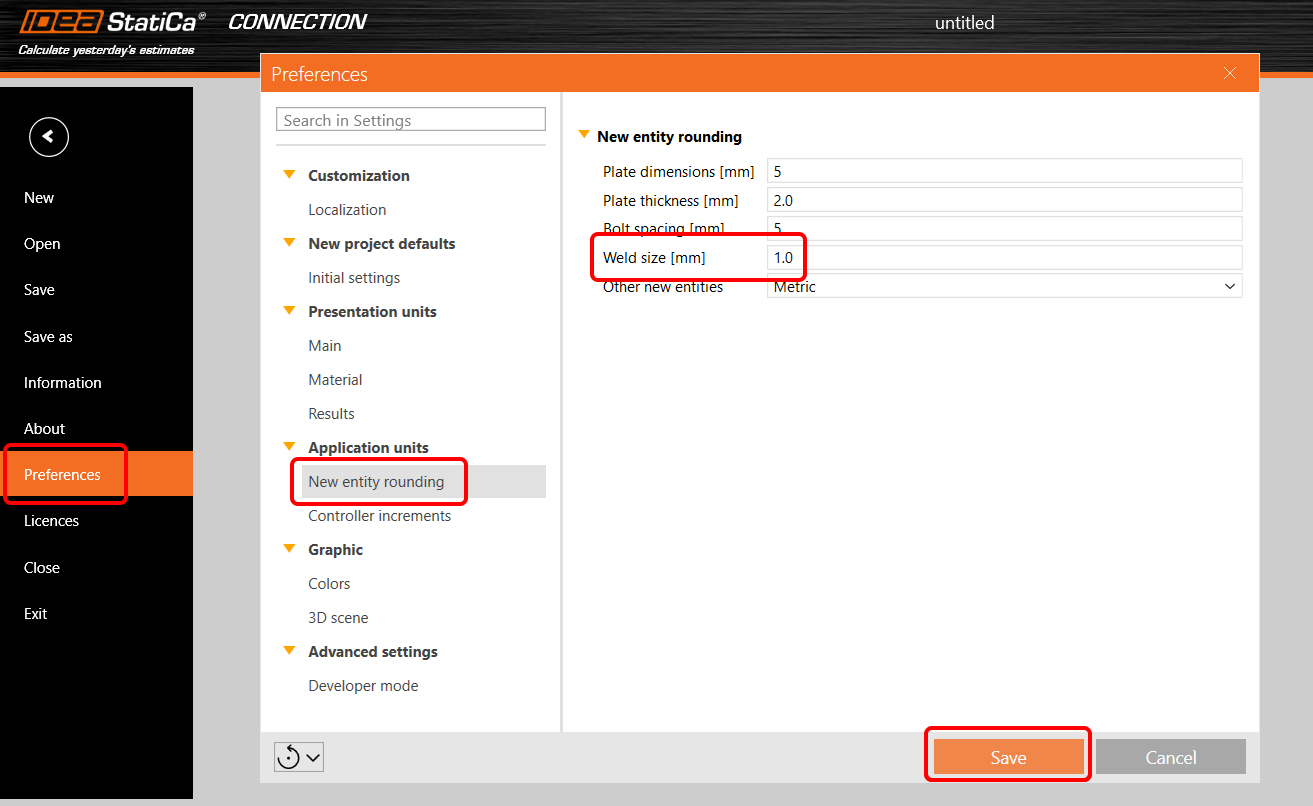Automatic weld sizing to ductility
The aim of this feature is to control the ductility level in all welds in the connection with one click! This weld sizing approach uses an algorithm that adjusts the weld size according to the strength of connected plates (parent metal). In the IDEA StatiCa Connection application, there are three levels of weld sizing per ductility:
- Weld sizing to minimum ductility (Eurocode only)
- Weld sizing to full-strength
- Weld sizing with overstrength
The algorithm for each level of ductility is governed by the following equations.
Weld sizing to minimum ductility
This method modifies weld size to minimum ductility of welded joints as per the Eurocode requirements in FprEN 1993-1-8:2023 – 6.9(4), and it applies to all welds and all different steel grades used in the model. The weld resistance is designed to be high enough to prevent brittle failures in the connection and, at the same time, allow plastification in the connected weld.
Minimum ductility requirements are also included in the detailing check of welds.
Note: Weld sizing to minimum ductility is available for Eurocode (EN) only.
Weld sizing to full-strength
The full-strength weld sizing algorithm produces thicker welds than the minimum ductility type. The resistance of the weld is higher than the resistance of the plate connected by edge. This means, welds designed with this criteria will not brittle fail before the plate fails.
Weld sizing with overstrength
This type of weld sizing produces even thicker welds than the full-strength, so the welds are much stronger than the connected plate. The aim is to add more safety in the plastic design approach and for cyclic loading scenarios (e.g., some seismic loads). The algorithm here is the same as for the full-strength, but the weld size is multiplied by the Overstrength factor.
By default, the Overstrength factor is set to 1.4 and can be changed in the project Settings/Design/Autodesign/Overstrength factor.
Executing the weld sizing to ductility levels
To run the automatic weld sizing, right-click the Operations item in the tree menu and carry out the weld sizing from here by choosing the weld sizing method.
Alternatively, you can click the Operations in the tree menu, select the desired Weld sizing method, and run the Weld sizing command in the ribbon.
Welds size rounding up can be defined in application Preferences/New entity rounding/Weld size.
Read more about the weld sizing method in the Theoretical background chapter.
Released in IDEA StatiCa version 24.0.