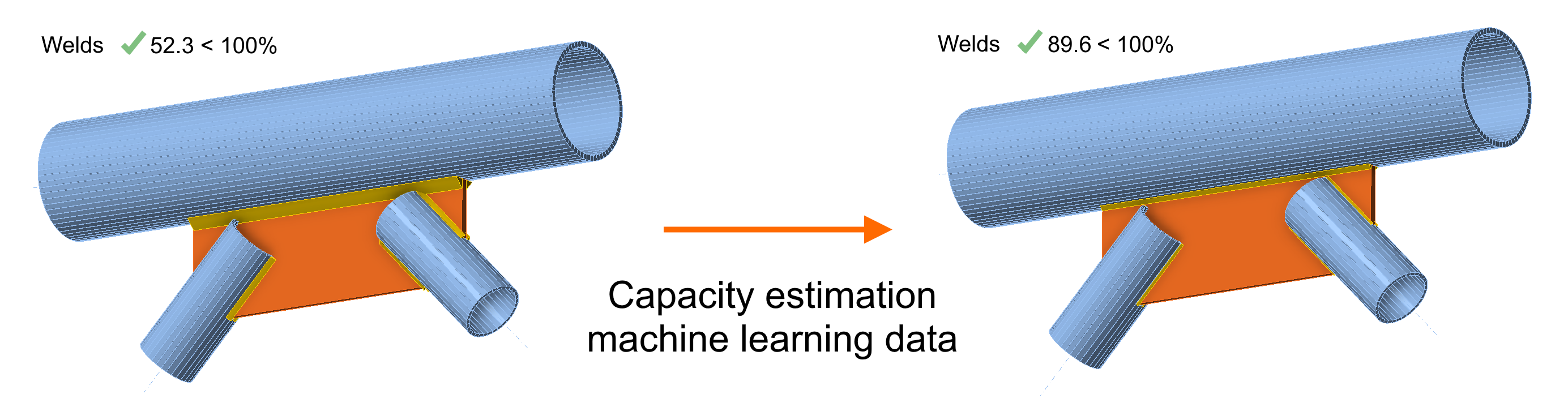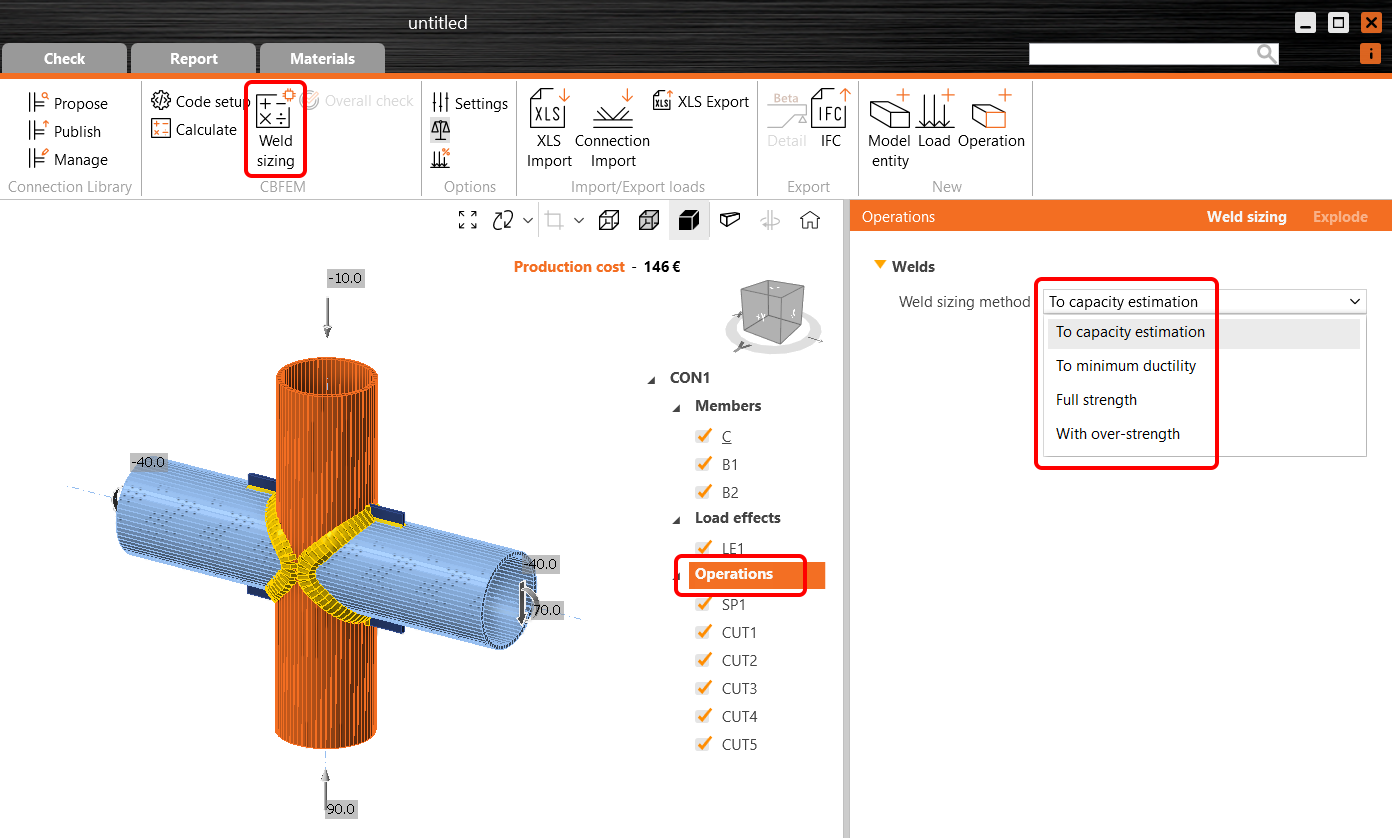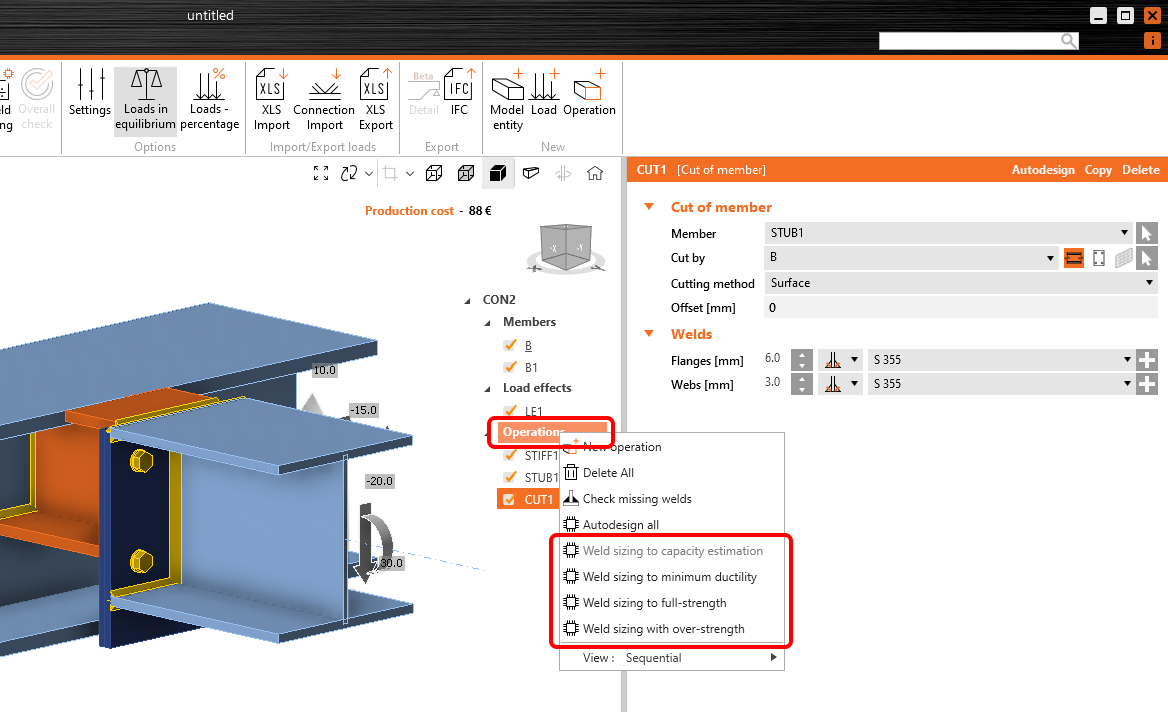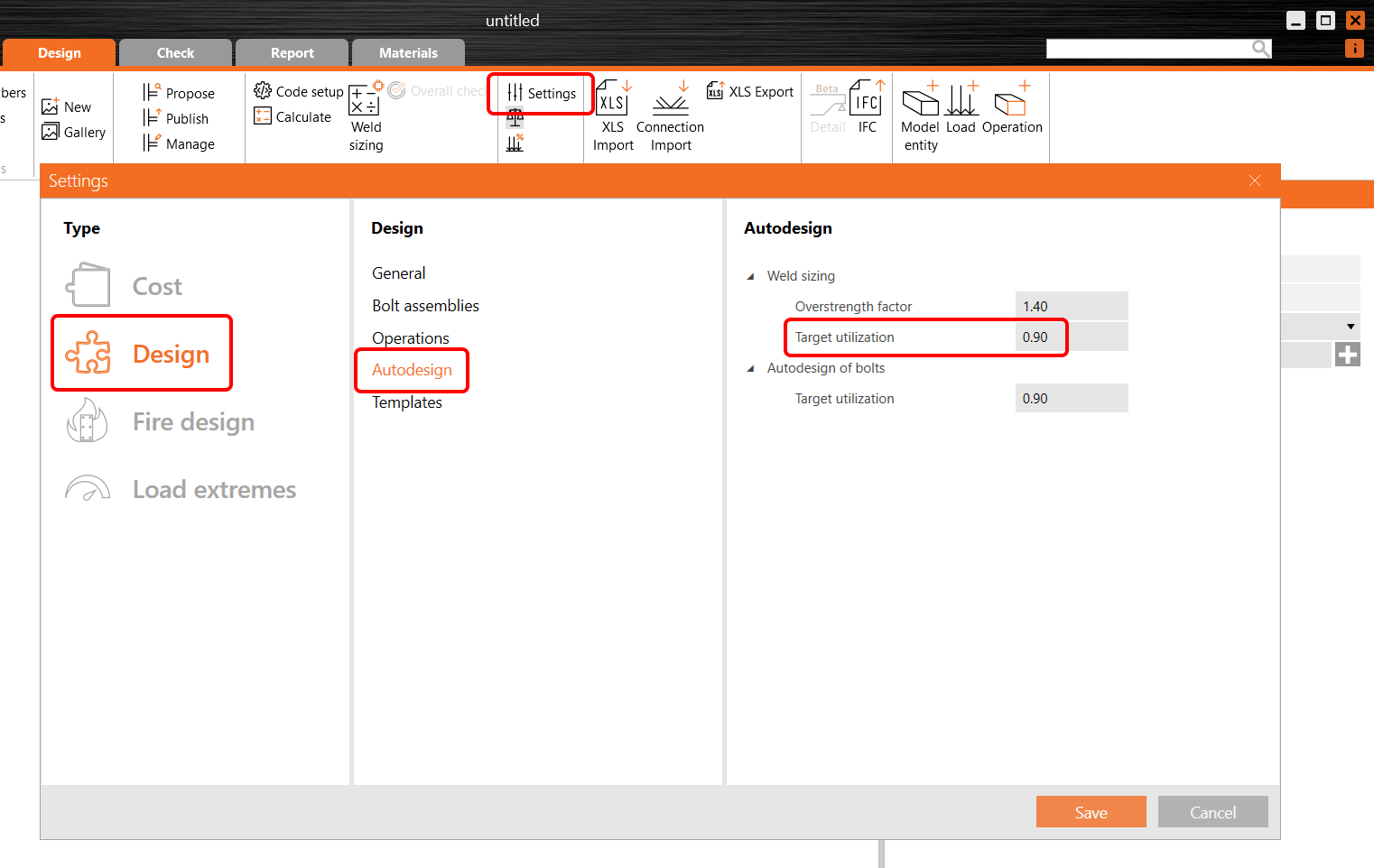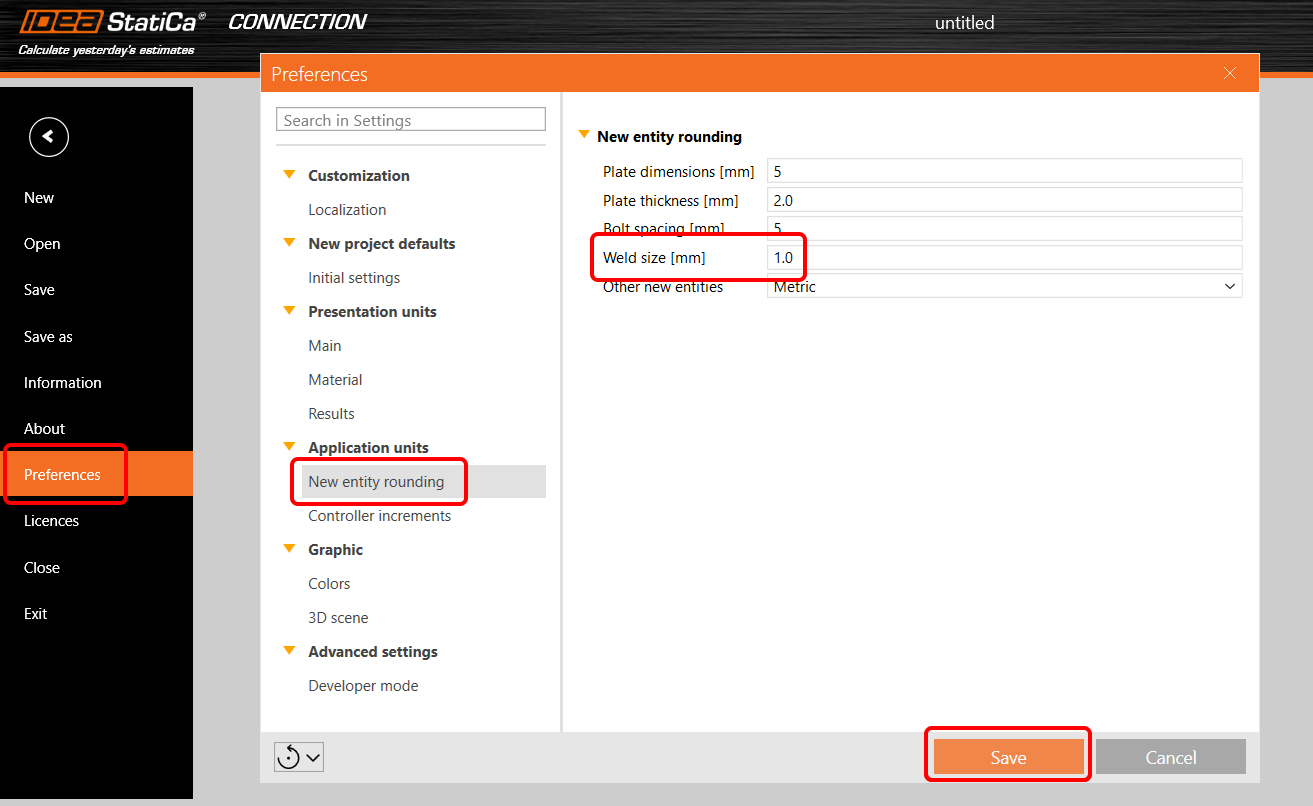Automatic weld sizing to capacity estimation
Simply put, weld sizing to capacity estimation enables you to, with one click, optimize the size of each weld across the whole connection model with a preset utilization level! Such easiness in user execution makes this feature the most advanced weld optimization tool on the market.
Machine learning technology
This feature for Eurocode (EN) projects performs the capacity estimation of all welds in the model, leveraging the machine learning data containing thousands of weld models with various loading scenarios. The capacity estimation routine considers both connection design and the load effects.
First, the Connection model is calculated with the original welds, and then these results are compared to the vast library of machine-learned results database, and weld sizes are optimized.
More about capacity estimation weld sizing in the article Welds – autodesign, input, warnings, visualization.
How to perform the capacity estimation weld sizing
To execute the automatic weld sizing, click the Operations in the tree menu, select To capacity estimation weld sizing method, and run the Weld sizing command in the ribbon.
Alternatively, you can right-click the Operations item in the tree menu and carry out the weld sizing from here. For To capacity estimation, you must first run the standard Calculation.
Utilization level and precision settings
Welds are automatically adjusted based on utilization using this method to calculate the optimized throat thickness:
Throat thicknessopt = Throat thickness * Utc / Target utilization
The utilization value is displayed in Check under the Welds tab in the Utc column. More about Utc and welds in this article.
Welds utilization level can be controlled in the project Settings/Design/Autodesign/Target utilization.
Welds size rounding up can be defined in the application Preferences/New entity rounding/Weld size.
Detailing requirements are taken into account regarding the weld sizing.
Read more about weld sizing in the Theoretical background.
Note: Weld sizing to capacity estimation is available for Eurocode (EN) only.
Released in IDEA StatiCa version 24.0.