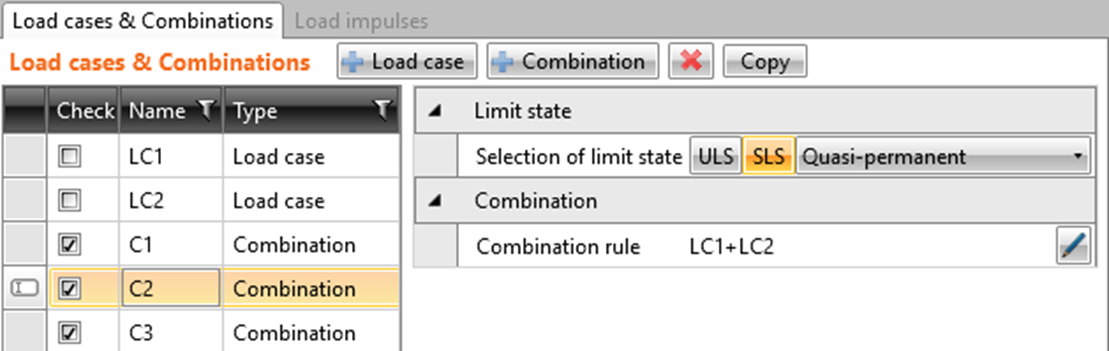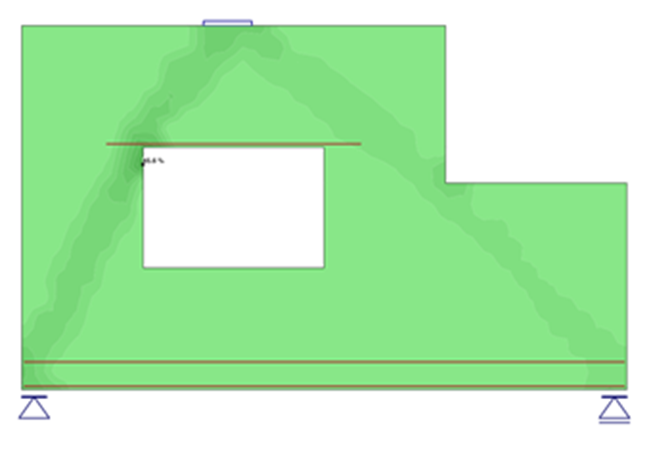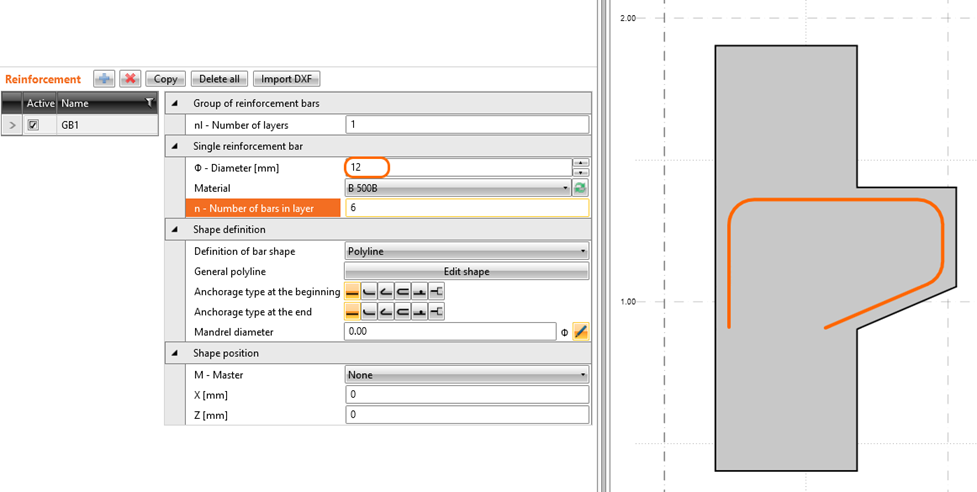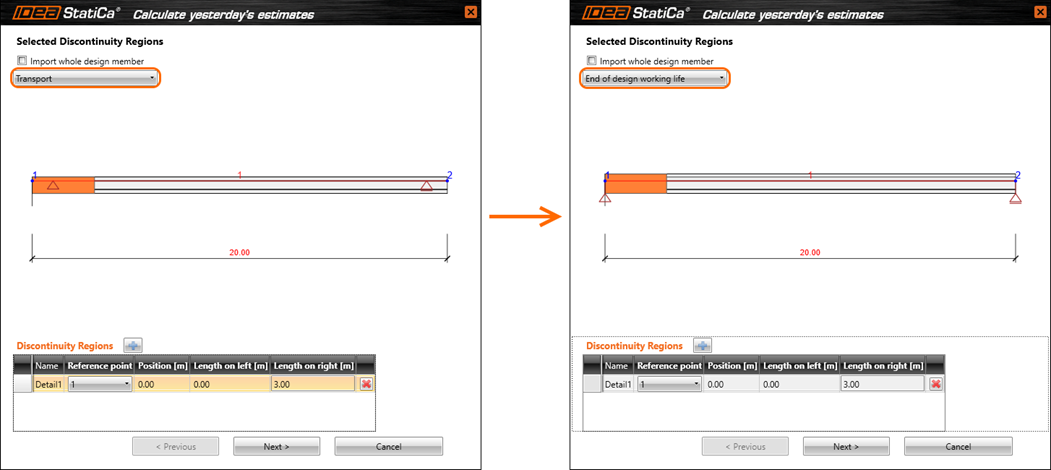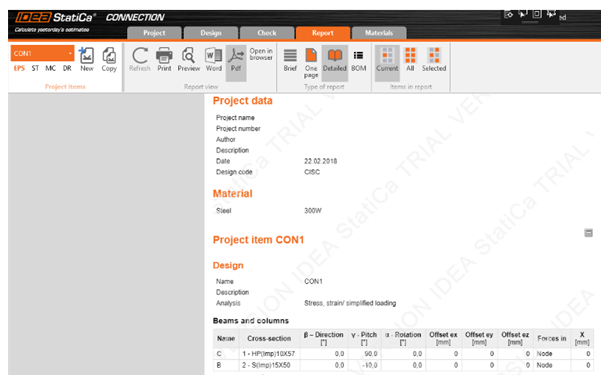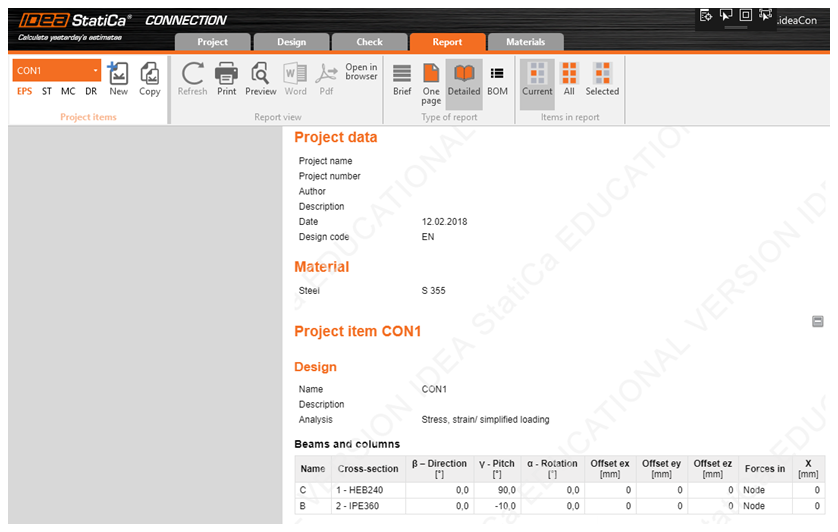Highlights
For years, we have been researching new ways how to reinforce and code-check concrete details of all topologies and loading. In 2016, we partnered up with one of the top technical universities worldwide – ETH Zurich – to create IDEA StatiCa Detail.
Serviceability limit state (SLS) checks
Serviceability limit state (SLS) checks are now implemented to allow a full code-check for standard and non-standard beam details, walls, frame joints, etc. The very first step into SLS in Detail application is in the definition of Loads. There are new switch buttons in the definition of combinations with a combo box for proper selection of SLS combination type. Partial factors are available in the same way as for ULS combinations under the pen icon.
Stress limitation
Stress limitation check for SLS is performed for both characteristic and quasi-permanent combination with the respect to limit values for concrete stress and the stress in reinforcement. The difference between ULS and SLS stress limitation checks is considered a combination and its load intensity.
Crack width
Crack width has a major impact on the durability of the design. There are two models hidden in the background of IDEA StatiCa Detail to cover both short-term and long-term conditions with the respect to creep coefficient displayed always as ST/LT suffixes.
Deflection
Deflection check uses the same approach as we explained in paragraph for crack width. Two models are used to cover short-term and long-term deflections. The only limit in current version is the impossibility to show the deflected shape once we deal with a trimmed end in the model (typically 1D member details).
Reinforcement in more members
As we want to make the reinforcement process as simple as possible, we added a new possibility to define the group of bars on the outline of all members in the model. Once you select this option, you should see the edge numbers in the scene to ease your input of correct numbers.
Mandrels in reinforcement
The definition of a group of bars as a polyline or on more edges now makes mandrels at the corners. The default setting is based on code provision (4 profiles diameter under or exactly 16 mm and 7 profiles for diameters above 16 mm) or can be set manually by pen icon.
Bill of Material - 2D DXF export
There is a new option to export the bill of material into 2D DXF file placed in the ribbon in Bill of material tab.
Once we export and open the file, we can see the shape of detail and reinforcement items sorted into basic layers.
Report
A new controller for report settings has been adopted from other IDEA StatiCa applications, with whole drag&drop functions, custom report chapters (available in project data or discontinuity region tabs under pen icon) and other personalization of the final product. These settings can be saved once they are made and re-used in any other project by the buttons on the ribbon.
DXF import improvements
DXF import now reads and applies the thickness from the global width set to the polyline in DXF file. As IDEA StatiCa Detail reads also arc segments of the polyline, they are discretized in the background and there is default mandrel diameter set to 0. If we import orthogonal shapes and want to round the corners, we can always specify mandrel diameter and IDEA will do the rest.
BIM workflows with Detail
IDEA StatiCa Detail works as a standalone application where you can define the topology from scratch. Of course, it is much easier to leverage on a model created in other applications. IDEA StatiCa Detail is still a young application and the majority of BIM links are still yet to come. What we have in version 9.0 is the link with IDEA StatiCa Beam and IDEA StatiCa BIM.
Link with IDEA StatiCa Beam
- Construction Stages
The wizard is now able to export the beams with respect to the construction stages. The wizard contains a new combo box for the selection of desired construction stages and selects corresponding combinations for export. The effects of prestressing are imported as point loads, but the tendons themselves are not to be found in the model. They will be represented by the effects of internal forces.
- Composite cross-sections
Composite concrete-concrete sections are now included in export to IDEA StatiCa Detail. Parts exported into IDEA StatiCa Detail application are governed by the construction stage you select in the previously mentioned combo box. If the composite slab exists in selected CS, it will appear in the Detail model.
Miscellaneous
Framework for trial and academic version
- Trial version
A new approach for the trial version was implemented. 14-day trial codes will be sent out to each prospect after filling out a web form. Prospects can activate only one trial on one particular PC or laptop. The background of the report and various scenes of the software will be watermarked. A new expiration countdown is placed on the top of the main window.