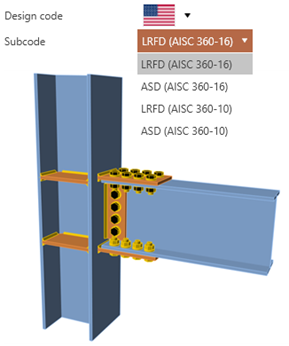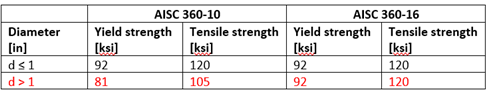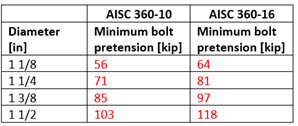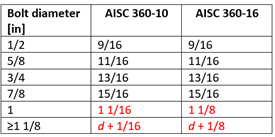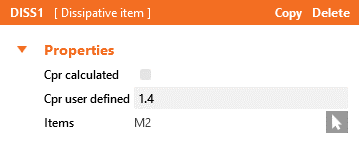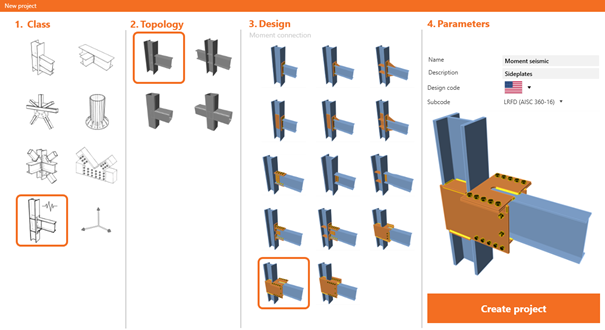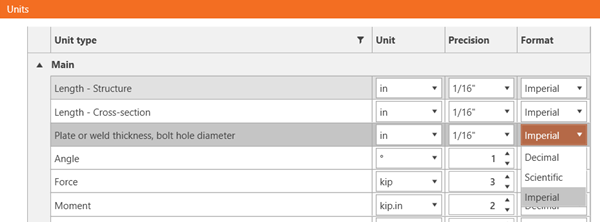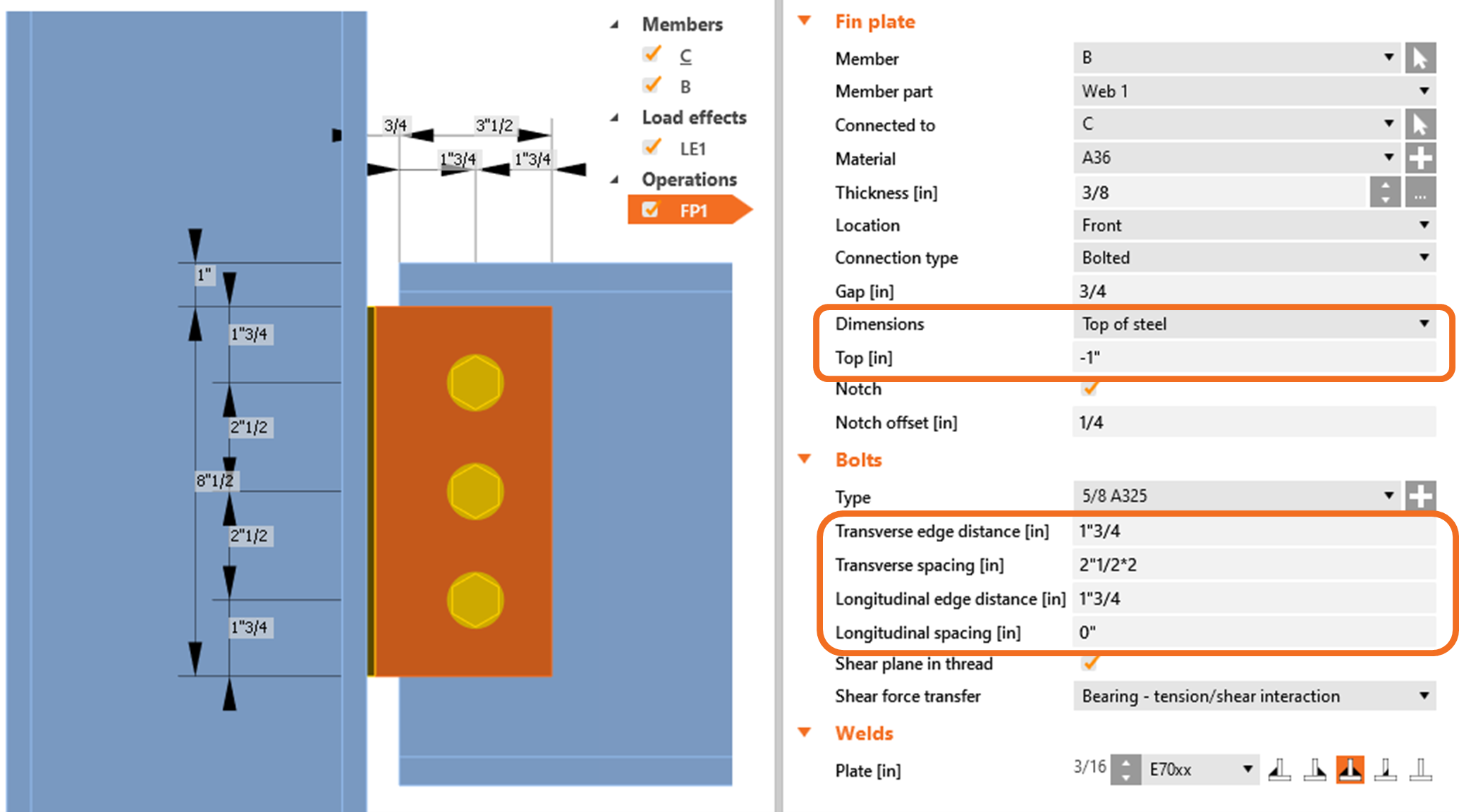US-driven improvements
We have focused on our US users and made their life easier with a set of localization improvements.
Available in Expert and Enhanced edition.
Design codes
Possibility to select desired version of AISC 360 (LRFD & ASD) – bolt assemblies affected. Available standards:
- LRFD (AISC 360-16)
- ASD (AISC 360-16)
- LRFD (AISC 360-10)
- ASD (AISC 360-10)
The LRFD/ASD differences are already covered.
The differences between AISC 360-10 and 360-16 bolts are marked red:
Table 1: Bolt grade A325
Bolt grade A325M is the same in all codes – yield strength = 660 MPa, tensile strength = 830 MPa
Table 2: Bolt grade A325: Minimum bolt pretension (Table J3.1)
Table 3: Nominal hole dimensions for standard bolts (Table J3.3)
US-specific materials added
The new grade for anchors:
- ASTM F1554
New MPRL items:
- ASTM A1043(M), Gr. 36
- ASTM A1043(M), Gr. 50
- ASTM A1065, Gr. 50
- ASTM A1085(M), Gr. A
- A500, Gr. B, Round
- A500, Gr. B, Shaped
- A500, Gr. C, Round
- A500, Gr. C, Shaped
Capacity design: User-defined Cpr
In the analysis of capacity design, the user may set his/her own value of Cpr (the factor to account for peak connection strength, including strain hardening, local restraint, additional reinforcement, and other connection conditions).
To input a custom value of Cpr, uncheck the “Cpr calculated” option and define the user value.
Top of steel input
The new version brings the possibility to define the bolt spacing and dimensions of several operations with a “top of steel” reference: Cleat, Fin plate, End plate, Splice, Stub and Plate to plate.
AISC & EN seismic templates
A brand-new class of connections is in the New project wizard. You can find here the predefined designs designated for capacity design check (seismic templates).
Based on the selected standards, different templates are displayed. There are twenty-nine templates according to ANSI/AISC 358-18 and eight templates according to EC8.
Imperial unit input
Users working in imperial units will appreciate the implementation of the established format of dimensions. From now on, the following number format are accepted:
Examples: 2'-0"3/4, 2-0"3/4, 2-3/4, 3/4 [in,ft] for Imperial format
1, -1, 15, 0.75 [in,ft] for Decimal format
For bolts, you are now able to define the transverse and longitudinal spacing, which is more understandable than the previous input method. The numerical format for bolts is
Examples: 2"2/3 3" or 2"2/3;3" [in,ft] for Imperial format
0.15 0.12 or 0.15;0.12 [in,ft] for Decimal format
The first coordinate represents the first bolt to be placed, the position of the other can be defined either relative to the first one (space separator) or in an absolute manner (semicolon separator).