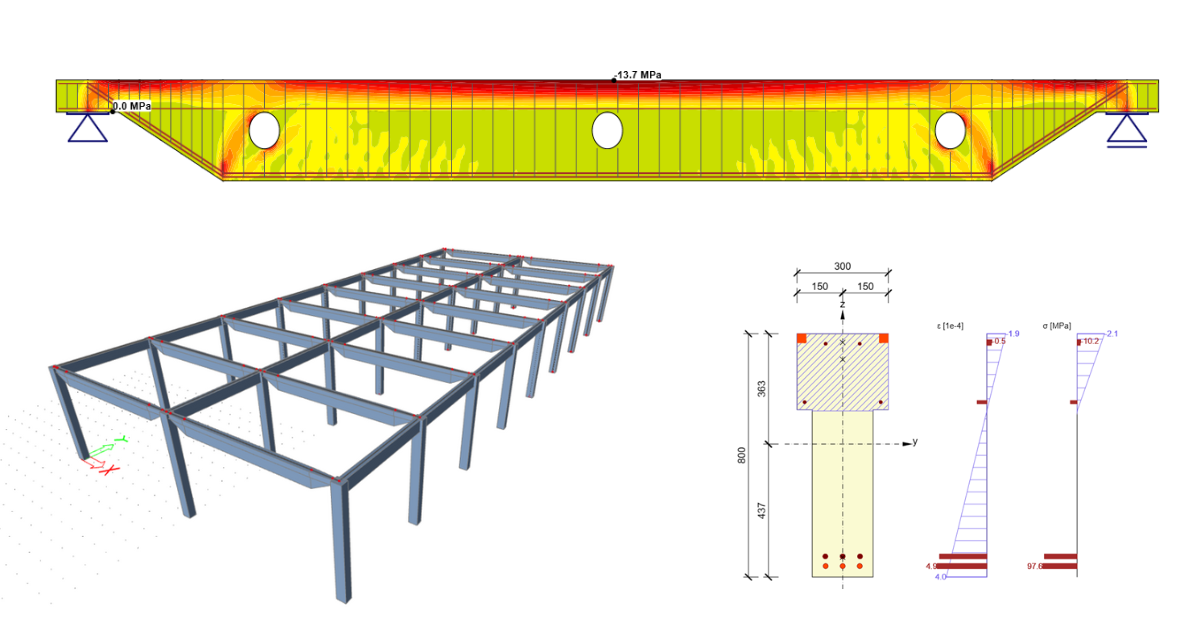Export Beam to Detail
Export beam geometry to IDEA StatiCa Detail
The export allows to transfer of either part of the beam or the whole beam. The selection depends on the user and the discontinuity area that should be analyzed.
Recommendations:
- The prestressed beams and beams with openings should be exported as a whole.
- The dapped ends or beams with one opening in the middle can be exported as the parts.
See how to export a beam to IDEA StatiCa Detail, as recorded on one of our webinars:
Export load cases and combinations to IDEA StatiCa Detail
You have two options when you export load cases and combinations into IDEA StatiCa Detail. The first possibility is to export load cases only and then create the load combinations directly in the Detail application. The more user-friendly approach is to export created combinations from the Beam application. You have to keep in mind that rheology is not exported to Detail, so you obtain the combinations without the rheology effect.
Watch a short example of exporting the load cases and combinations from one of our webinars:
Export of the beam to IDEA StatiCa Detail from third-party software
The old BIM link supports this three FEA software:
- Midas Civil
- Scia Engineer
- Axis VM
The beam export into IDEA StatiCa Detail, introduced in the webinar, works on the same workflow for the software mentioned above.