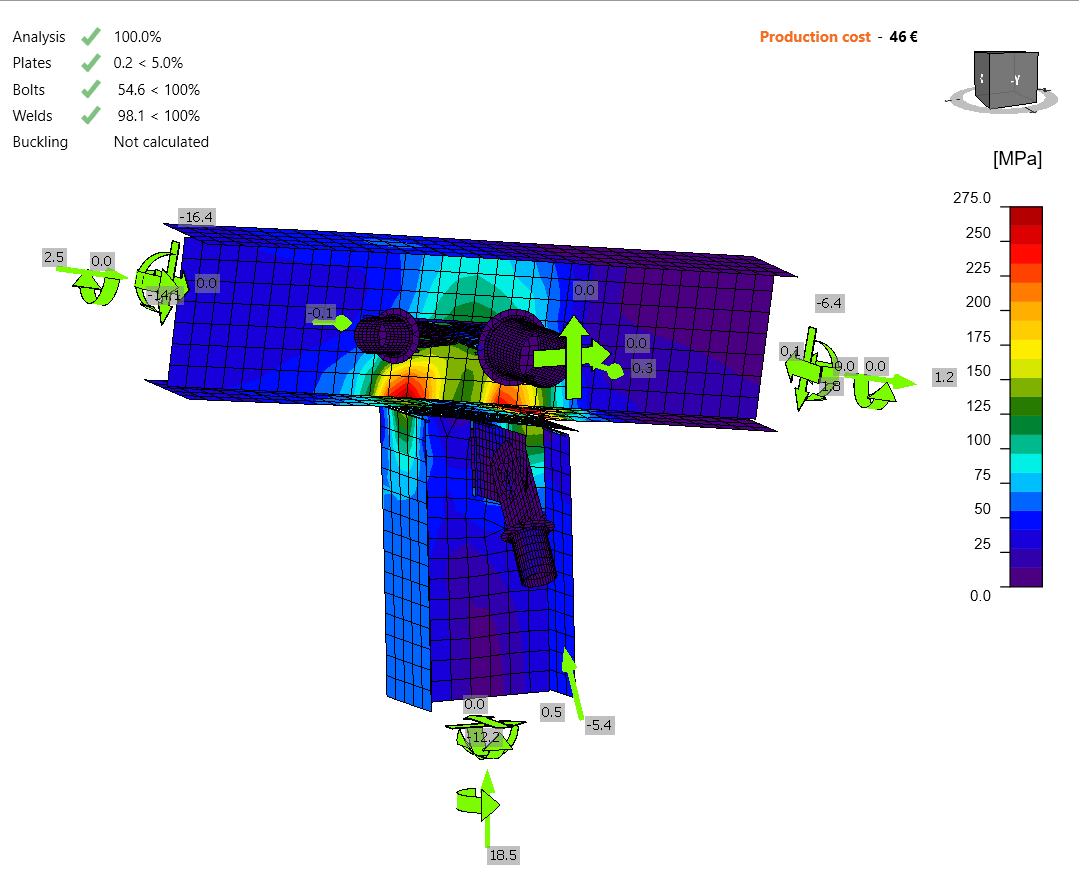For each connection in Checkbot Nonlinear analysis is started by the icon Calculate button in the top ribbon. The analysis model is automatically generated, the calculation is performed, and you can check results. You can see the overall check directly in the table in the left part of the 3D scene.
All values can be checked in detail in the tables and 2D view. For example, to display the check of plates, select the corresponding tab. You can also activate the icon Equivalent stress, Mesh, and Deformed from the ribbon.