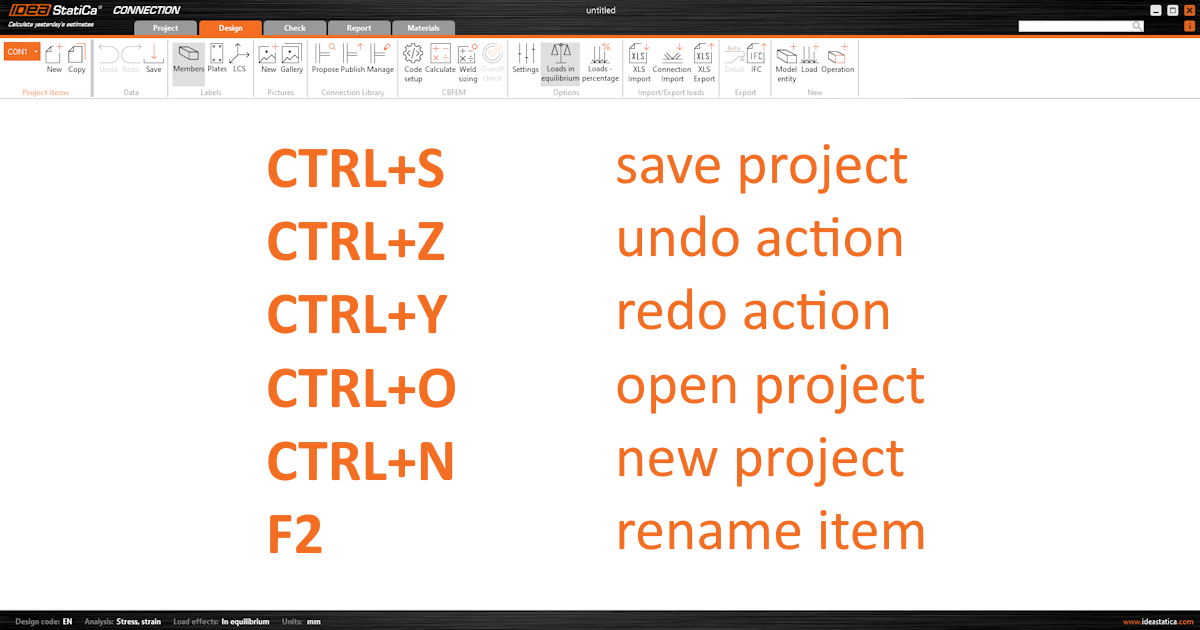Bază de date
Keyboard shortcuts (hotkeys) in IDEA StatiCa apps
The Connection and Detail applications feature an enhanced set of commonly used keyboard shortcuts, designed to streamline user operations and align with familiar practices observed in other engineering software.
Available keyboard shortcuts:
- Save (Ctrl + S): Initiates the "Save" function for projects that have been previously saved. For new projects, it opens the "Save as" dialog.
- Undo (Ctrl + Z): Performs a single undo step, allowing users to revert the last actions in steps.
- Redo (Ctrl + Y): Enables a single redo step, facilitating the reapplication of the most recently undone action.
- Open Project (Ctrl + O): Launches the "Open browser" in the backstage menu, displaying also the list of recent projects for quick access.
- New Project (Ctrl + N): Launches the "New project" in the backstage menu, to start a new project file. It does not create a new project item within the current project.
- Rename (F2): Allows to rename the currently selected item in the project tree, providing a quick way to organize and identify project components.
Released in IDEA StatiCa version 24.0.