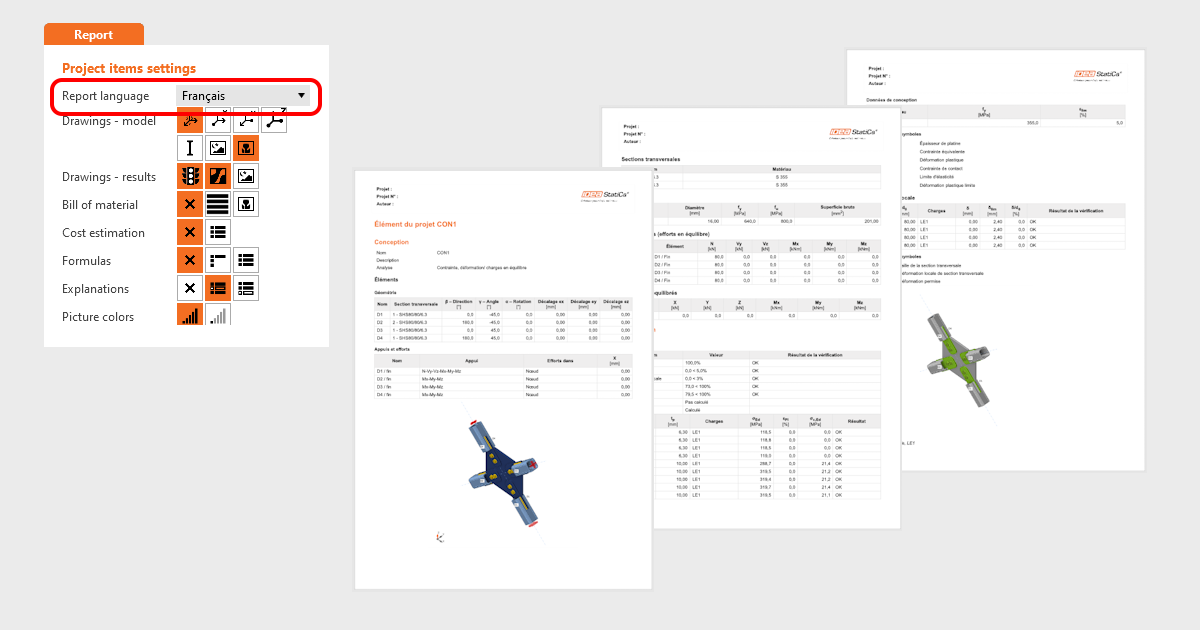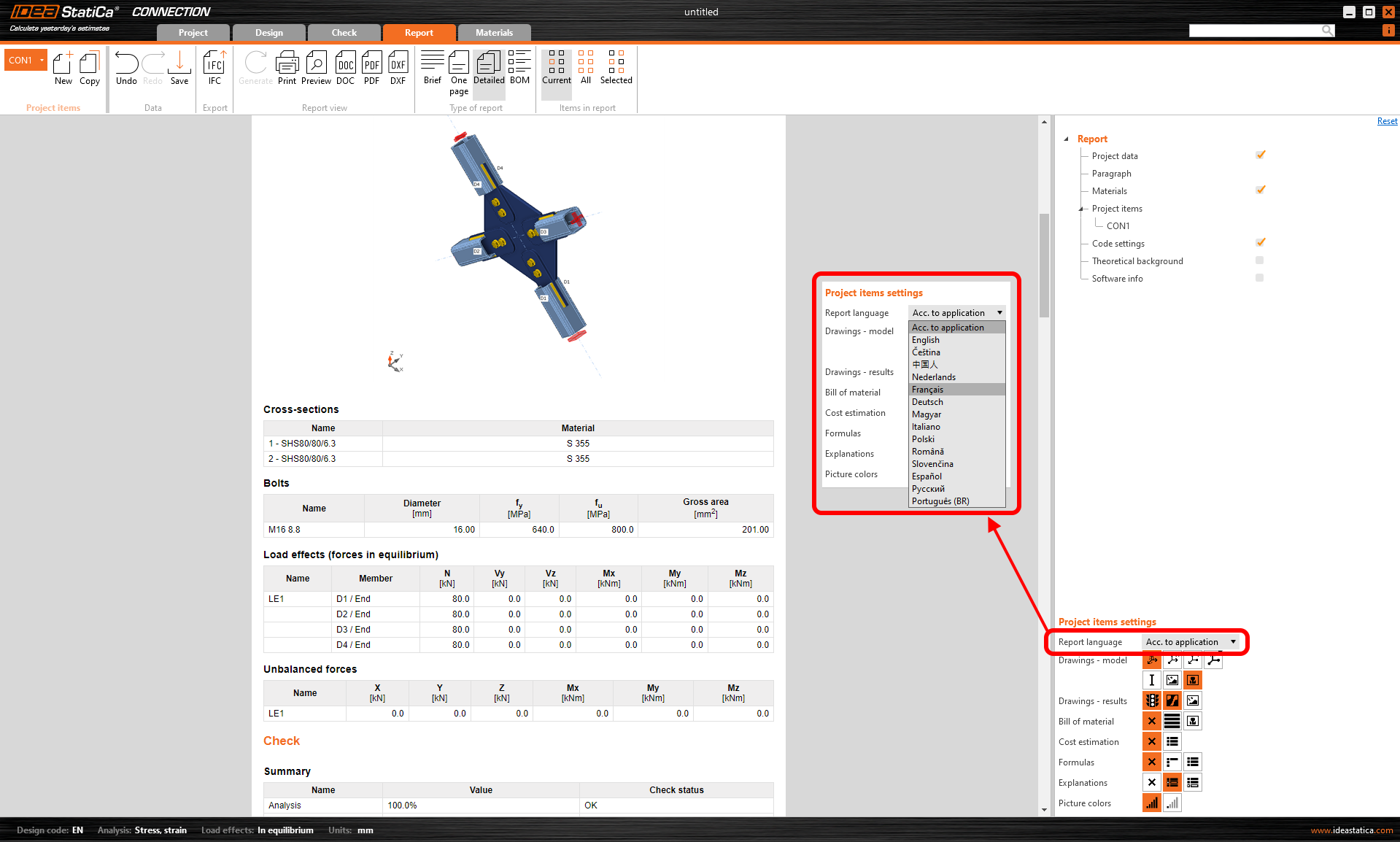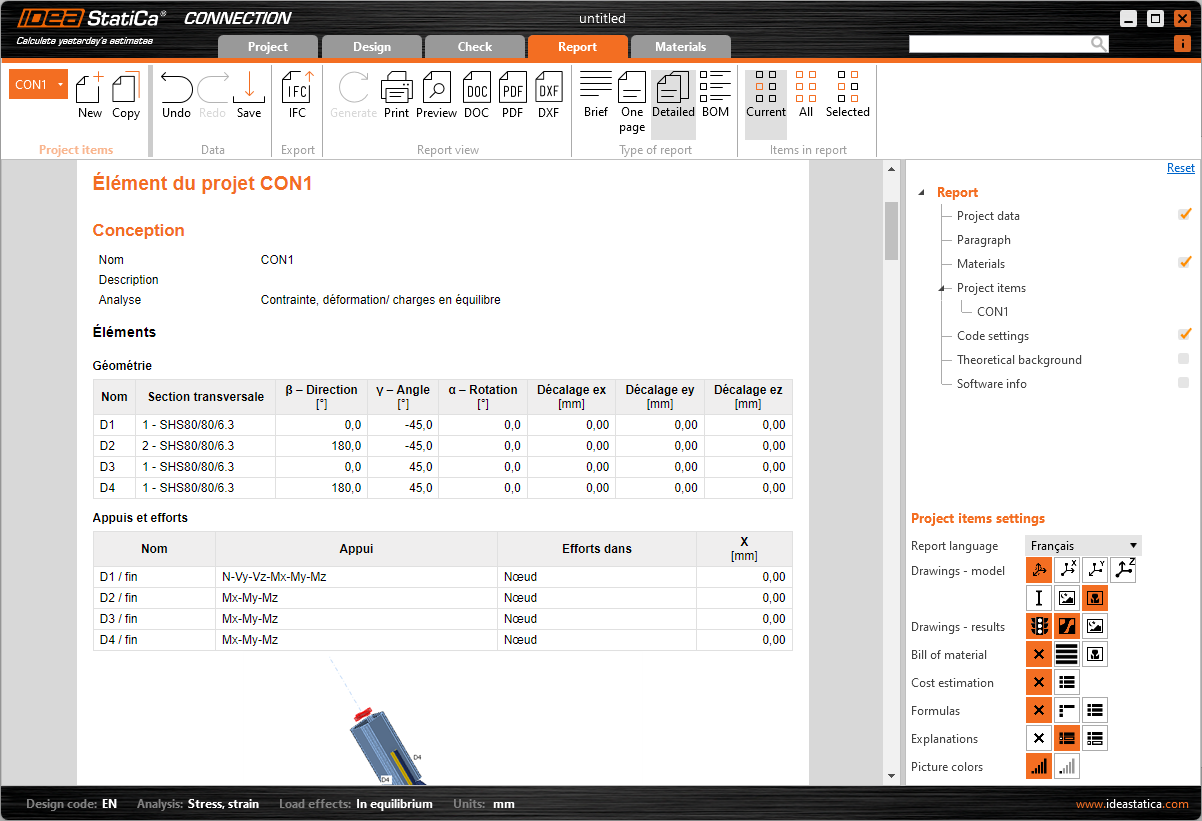База знаний
Change just the language of the report
Generate the report of your project in a different language while keeping the application in yours. This feature helps you easily deliver the report in the language spoken by your customer.
Sometimes, the project report should be submitted in a language that you do not speak. In some software, that means changing the language of the whole application (and restarting it) just to print the reports.
The possibility of changing the report language under the Report tab makes this tedious process unnecessary.
After re-generating the report, the document can be saved/printed in the changed language while the application interface stays unchanged.
Available in IDEA StatiCa Connection and Member apps.
Released in IDEA StatiCa version 24.0.