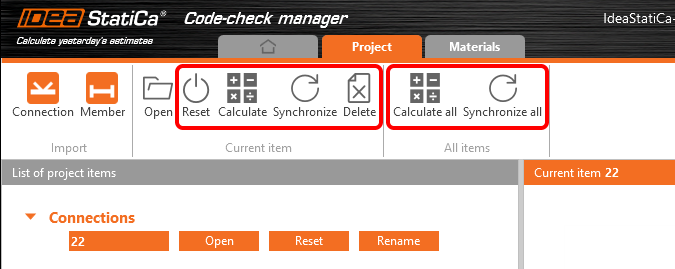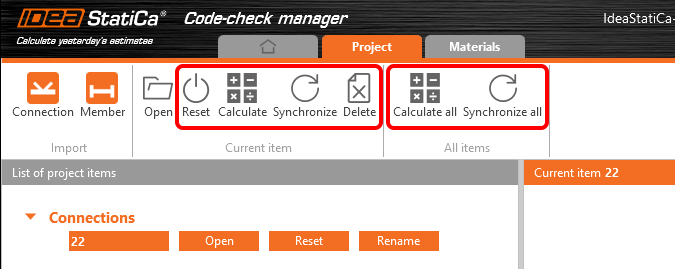Code-check manager commands
The Code-check manager is a BIM tool to manage and synchronize structural details (connections, members) imported to IDEA StatiCa from other programs. It is launched in the other programs via integrated commands/icons. The command bar slightly differs depending on whether the source program is CAD or FEA type.
Import:
- Connection - imports selected node to application IDEA StatiCa Connection.
- Member (FEA programs only) - imports selected beam to application IDEA StatiCa Member.
Actions for current item:
- Open - opens the selected item in the appropriate application.
- Reset (FEA programs only) - deletes all actions on the imported joint and restores it to the original state.
- Calculate - synchronize and calculate one project item and provide a new set of results.
- Synchronize (CAD programs only) - detects changes in the source project of an already imported project item (changes in thickness, cross-sections; modification of properties of welds, bolts) and updates the IDEA StatiCa model.
Note: Does not update the connection model with new or deleted plates or members, changed positions, etc.; in such case, it is necessary to delete the current item and import it again - Delete - deletes selected item
Actions for all items:
- Calculate all - synchronize and calculate all project items and provide new sets of results.
- Synchronize all - detects changes in the source project of all already imported project items (changes in thickness, cross-sections; modification of properties of welds, bolts; new load effects) and updates all the IDEA StatiCa models.
Note: Does not update the connection model with new or deleted plates or members, changed positions, new or deleted loads, etc.; in such case, it is necessary to delete the current item and import it again
Important notice:
Please be aware that IDEA StatiCa syncs one way with a model of the other program, not the other way around.
- FEA program - sync does not affect design operations (cut, end plate, ...).
- CAD program - sync does not affect load effects.
If we change any parameter (cross-section, load combination, operation) in an imported model in IDEA StatiCa and then synchronize it with the source project, all the changes (except the mentioned above) will be lost and replaced with parameters of the source project.
E.g. If you modify a designed connection in IDEA StatiCa Connection on a model that was previously imported from Tekla Structures, and then synchronize it, the modifications done in IDEA StatiCa Connection will be replaced by the current design in Tekla Structures.