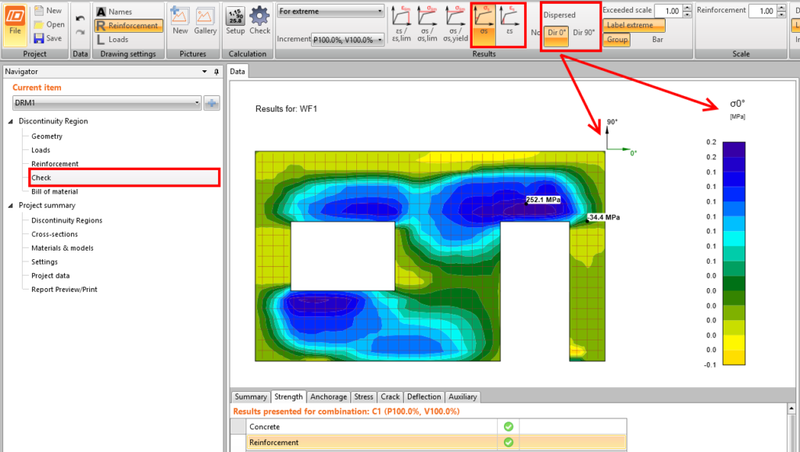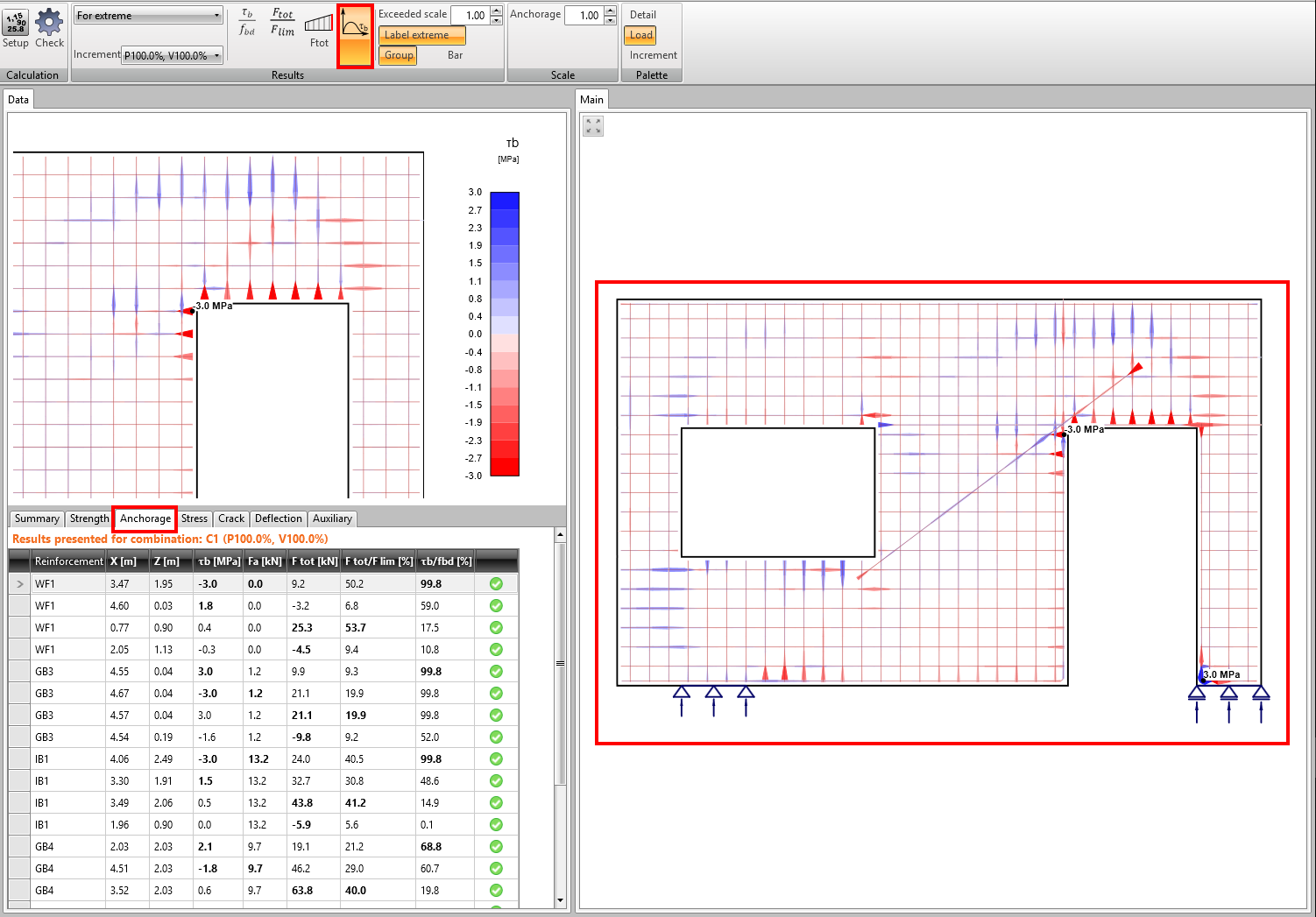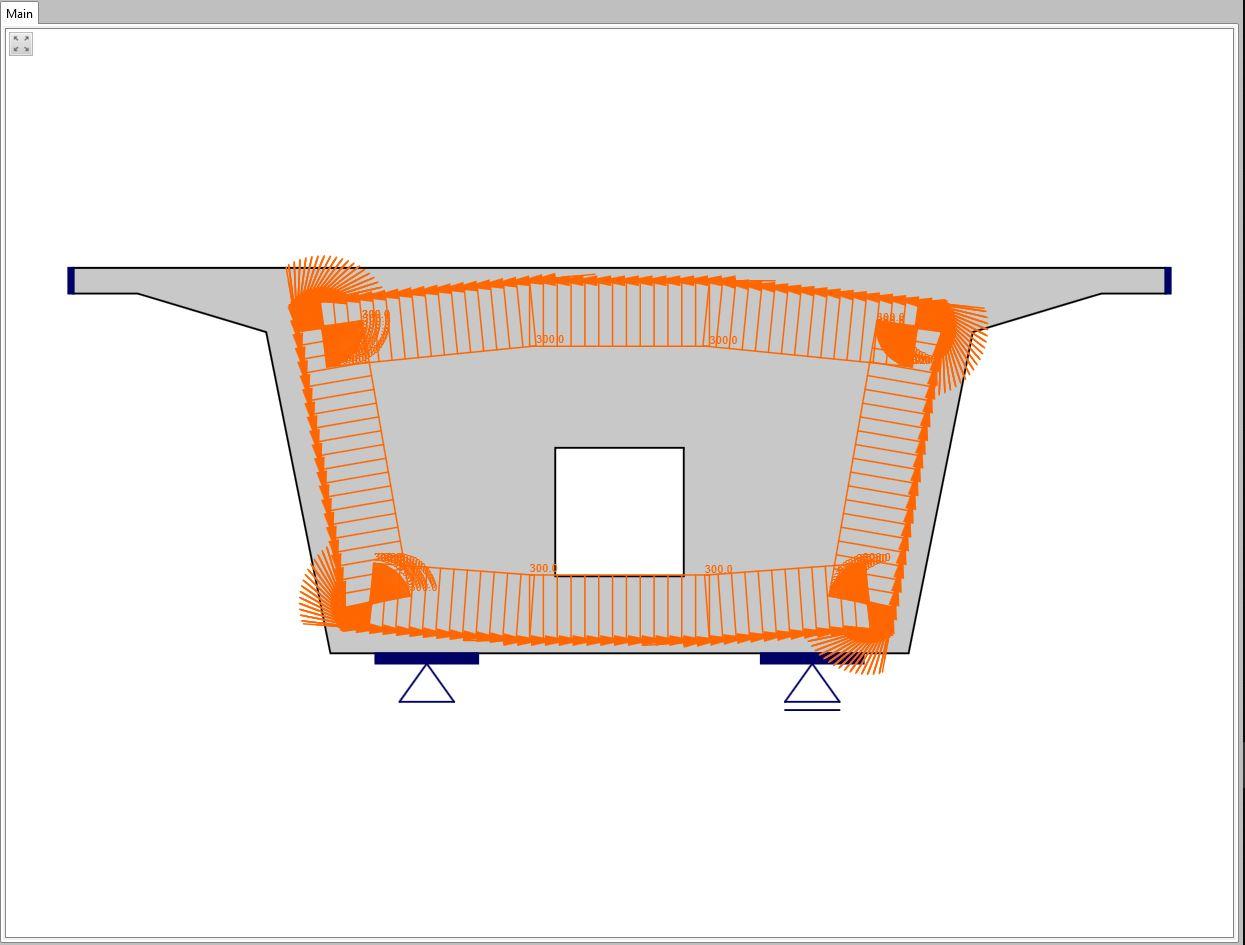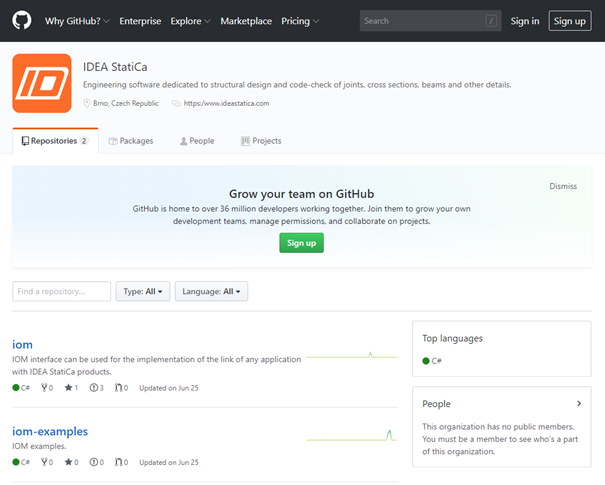Release notes Detail version 10.1
Introduction
Version 10.1 is another enhancement of the design process focused on beams, cross-sections, walls, dapped ends, openings, hangings, brackets, and other concrete details. Highlights of this version are:
- Dispersed reinforcement
- Interpretation of the results for the reinforcement in ULS
- Crack spacing
- Load on a curve from DXF reference
All of this with precise checks of concrete and reinforcement strength, stresses and strains. Everything that the code requires, with results clearly visualized for a better understanding of the structural behavior.
Calculate yesterday’s estimates!
Installation and licensing
IDEA StatiCa Version 10.1 will not overwrite the 10.0 installation. You will have both on your PC. All future versions of IDEA StatiCa will behave the same way to ensure a smooth transition between versions.
From September 2019, IDEA StatiCa no longer supports installation on Windows 7.
Version 10.1 does not require a license update or any other action from the end-users, just download the latest setup.
Single licenses – IDEA StatiCa 10.1 can be downloaded on all PCs of the one user (sharing the license with other users is forbidden according to EULA – no change from previous versions)
Network licenses – IDEA StatiCa 10.1 has to be deployed on all end-machines and multiple users can access it based on purchased number of seats
IDEA StatiCa Detail
Dispersed reinforcement
The functionality of dispersed reinforcement is based on the distribution (recalculation) of the reinforcement area in the section to an equivalent rectangle. This option is available for wire fabrics only (Fig.1). The area of the reinforcement in the section is the same for both the model with dispersed reinforcement and without it (Fig.2). The main advantage of this feature is the speed of the calculation for members with dense reinforcement, respectively for large models. Due to the recalculated area of the reinforcement into an equivalent rectangle, the model with dispersed reinforcement has a lower moment of inertia, therefore the stress in the reinforcement is higher and the model gets more flexible in bending. The resultant stresses and strains in the reinforcement directions 0˚and 90˚ are displayed by means of isobands (Fig.3).
Fig 1: Wire fabric
Fig 2: Equivalent area
Fig 3: Isobands of stresses for dispersed reinforcement
Interpretation of the results for the reinforcement in ULS
The results of stresses, strains and all reinforcement code-checks are presented in the form of the intensity and color along the reinforcing bar (Fig. 4). The blue color stands for the stress and strain in tension and the red color for the compression. The same approach is used for the code-check of bond stress (Fig. 5), where the bond stress has the same properties of the display as the code-check of the strength of reinforcement.
Fig 4: Stress in the reinforcement
Fig 5: Bond stress in reinforcement
Crack spacing
This new functionality enables the user to investigate the crack spacing within the entire concrete detail. The calculated crack spacing is displayed using the color palette which is explained in the color bar legend in the data window (Fig.6).
Fig. 6: Crack spacing sr
Load on a curve from DXF reference
The new functionality load on a curve from DXF reference covers the solution of many problems and mainly saves time during the input of loads. The imported curve can be a line, polyline and even a spline, where curves are transformed to discrete coordinates (Fig.7). The uniform load is applied directly on the curve where the direction in the local or global coordinate system with the option of inclination can be edited (Fig.8).
Fig. 7: Curve from DXF reference
Fig. 8: The resultant load on the imported curve
IDEA StatiCa BIM
Updated compatibility with all linked applications:
| IDEA StatiCa BIM - Beam | |
| Application | Supported version |
| Advance Design | 2019, 2020 |
| AxisVM | X5 2c |
| ETABS* | 17.0.1, 18.0.2 |
| Midas Civil + Gen | 2019, 2020 |
| RFEM | 5.19, 5.20 |
| Robot Structural Analysis* | 2019, 2020 |
| SAP2000* | 20.2.0, 21.0.2, 21.1.0 |
| SCIA Engineer | 18.1, 19.0 |
*For Robot, SAP2000 and ETABS, version 10.1 supports only the direct export of connection/beam through the Code-check manager. The export of the whole model to IDEA StatiCa BIM is discontinued.
IDEA Open Model (IOM) API
We re-worked the IDEA Open Model (IOM) interface. This public API can be used for creating a link between IDEA StatiCa and any FEA or CAD software.
We have placed all information such as repositories, IOM-examples, etc. at the GitHub community. The forum can be used for resolving issues with implementation IDEA StatiCa IOM by third parties.