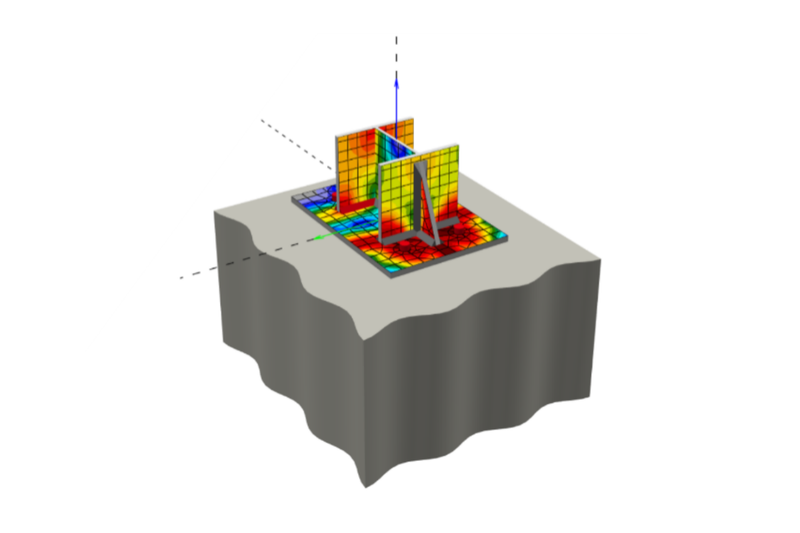IDEA StatiCa and HILTI setting standard for steel connection design
In every country, there are several connection design tools, ranging in complexity (which types of connection), BIM integration (how are they linked to other SW) and underlying calculation methods they use (excel, equations, FEM).
The year 2014 changed everything. The team around IDEA StatiCa and several technical universities created a new method called the Component-based Finite Element Method (CBFEM). This approach to connection design finally broke down the limits of topology (engineers should not be limited to templates of connections) and loading (engineers should be able to apply any loading required by the project). The first software to implement CBFEM was IDEA StatiCa, no surprise. 😊
Read more about CBFEM, its history, background, and verification.
We are happy to announce that, after years of thorough testing, HILTI decided to put CBFEM inside the new PROFIS Engineering Suite. Based on a development partnership between HILTI and IDEA StatiCa, new PROFIS Engineering now calculates and checks steel-to-concrete connections using CBFEM.
More about Hilti and IDEA StatiCa cooperation.
Connection design based on CBFEM delivers safety and efficiency for all stakeholders involved in it. And it is quickly becoming the standard across the community of engineers and academia.
The main goal of the cooperation between IDEA StatiCa and Hilti is to reduce the time spent with the new Profis Engineering with integrated CBFEM.
We would like to invite you to the joint webinar of IDEA StatiCa and Hilti on the topic of steel-to-concrete joints in PROFIS Engineering. We will describe the design process in the new Profis Engineering and its new possibilities which go hand in hand with the integration of the Component-Based Finite Element Method.