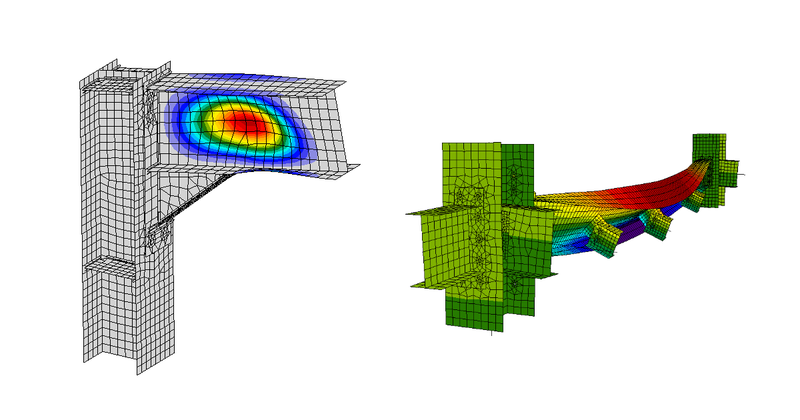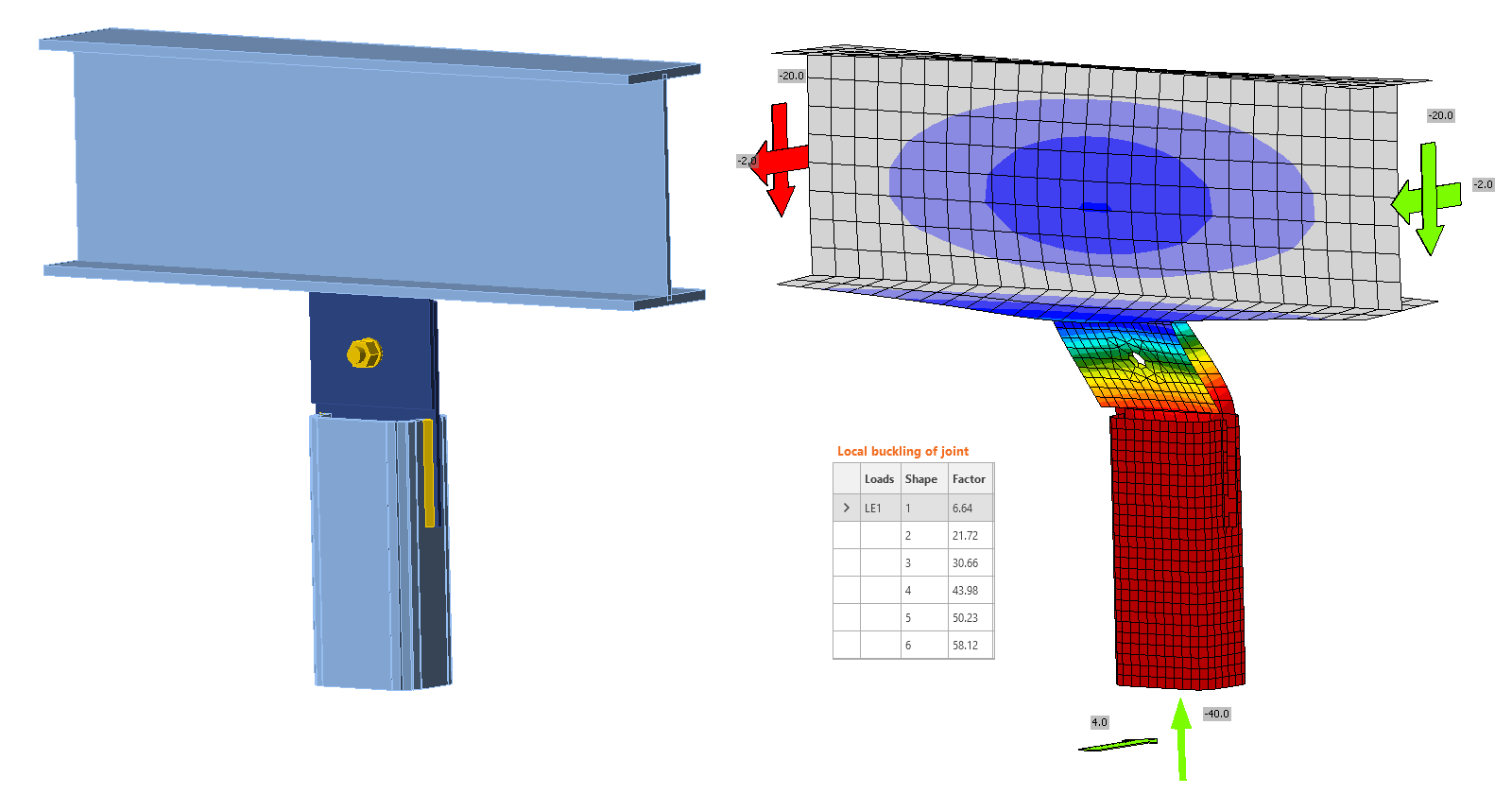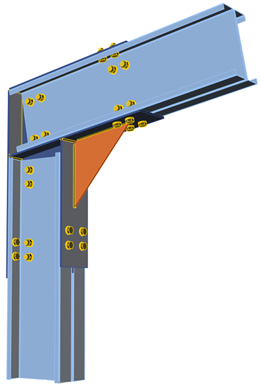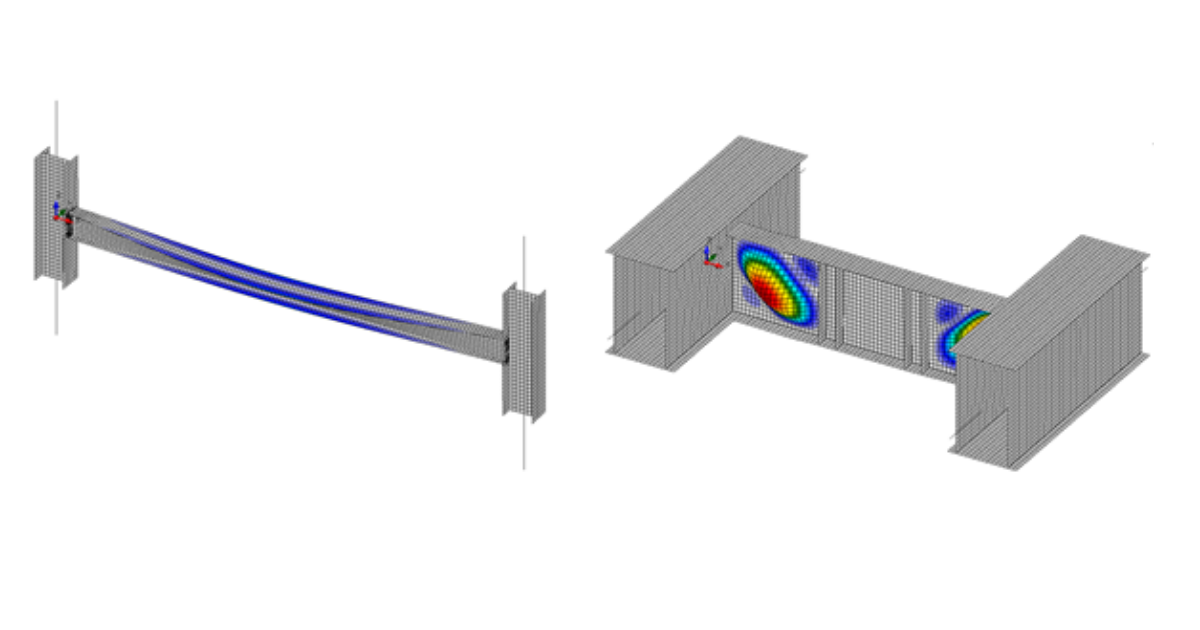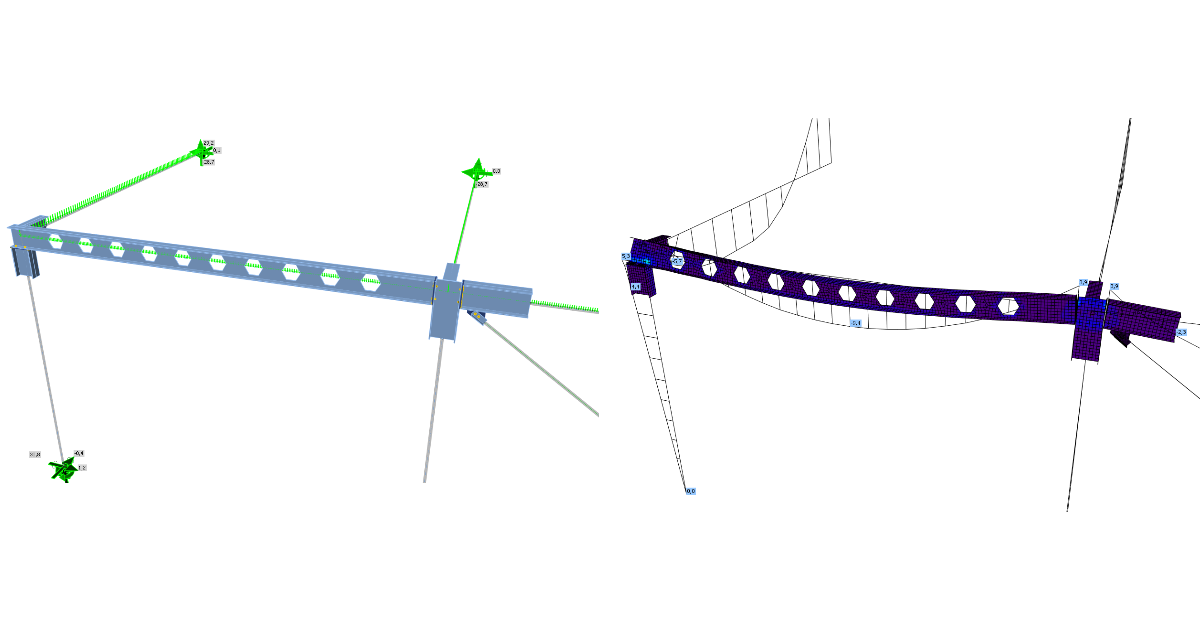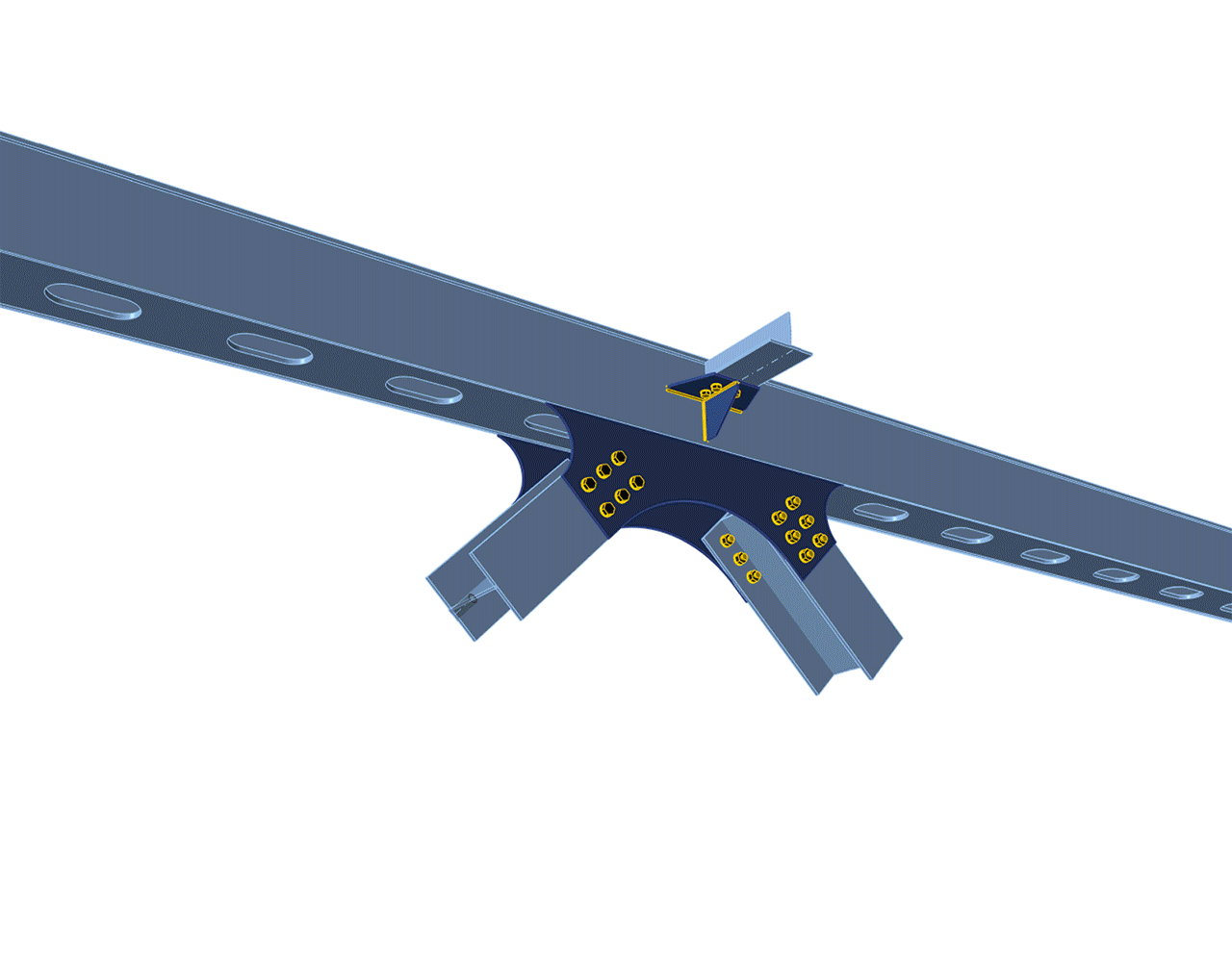Buckling needs critical thinking!
There are different forms of this complex phenomenon. Generally, we can distinguish between the global buckling of structural members (slender columns in compression, lateral-torsional buckling of bent beams) and local buckling of plates (in compression or shear). When reaching the critical load, the component changes its shape to a new, energetically more convenient one: it buckles. And it may happen even if the stress in the component is far below the strength of the material of which it is composed. Further loading may cause significant and somewhat unpredictable deformations, possibly leading to complete loss of the member's load-carrying capacity.
IDEA StatiCa is here to help engineers with the global and local buckling of steel members.
Buckling of connection
Buckling is usually not an important issue in joints however, it should be checked that there are no buckling issues and the results of strength analysis, which uses only geometrically linear analysis, are correct. Of course, when an improper detail is used, buckling may easily happen...
IDEA StatiCa Connection is able to perform linear buckling analysis of a model of a joint. The results are predicted in buckling modes. Critical load, at which buckling of the perfect model occurs, is calculated for each buckling mode. The critical load is presented by multipliers of the load acting on the joint. According to the buckling mode and critical load multiplier, the user can determine the safe buckling design. General information about the buckling analysis in IDEA StatiCa may be found in our Theoretical background.
Do you search for the buckling analysis in the application? Just follow the tutorial for EN or for AISC standard.
Unlike the other types of analyses, buckling analysis does not provide a clear pass/fail answer. Instead, the critical factors of the load must be interpreted based on the standard followed. And in the end, it is the engineer who decides whether the analysis result is fine or not. See the corresponding parts of the Theoretical Background: Buckling analysis according to Eurocode and Buckling analysis according to AISC.
The limit value may also differ for buckling shapes happening on the structural member or for the shapes when an additional plate in connection buckles. This topic is presented in the following article: Global buckling vs. local buckling. What does it mean?
Another example of performed buckling analysis on the connection of a bracing together with the result interpretation was presented in one of our Connection Wednesdays webinars.
The comparisons of IDEA StatiCa Connection results to other tools may be found in the verification examples.
Buckling of thin-walled (cold-formed) members
For the thin-walled sections, the situation is even more complicated...
IDEA StatiCa Connection is primarily dedicated to the assessment of connections of hot-rolled members which are not significantly affected by buckling. The geometrically linear and materially non-linear analysis is performed because of its fast and stable calculation. However, this type of analysis does not take into account the loss of stability. If you need to investigate the stability behavior, performing a linear buckling analysis can help you to detect dangerous areas and provide a factor for Euler’s bifurcation point.
The Thin-walled (cold-formed) members article lists important factors that have to be taken into account when analyzing thin-walled sections in IDEA StatiCa. Also, the topic is discussed in the Thin-walled members – buckling issues webinar recording.
- Perform linear buckling analysis and carefully evaluate each buckling shape; the first 5 presented buckling shapes might not be enough.
- Do not rely on the plasticity of thin-walled members and instead limit the von Mises stress to yield strength or even lower.
- Be aware that local buckling which is not taken into account can redistribute internal forces in components differently.
- Be aware that stiffness of components may be different due to different failure modes or their combination.
- Be aware that presented checks and detailing of components (e.g. bolts, welds) are following guides for standard members. The code checks of thin-walled members may vary, and then the provided tests are not correct.
Generally the IDEA StatiCa Connection can be used for modeling thin-walled (cold-formed) connection behavior but for the whole code check other tools have to be used, and the final decision has to be made as a conclusion of several used methods and procedures.
Member buckling
Two years ago, IDEA StatiCa introduced a new application dedicated to evaluating the buckling behavior of whole structural members. The advanced and well-established CBFEM model known from the Connection app was implemented into IDEA StatiCa Member to perform different levels of analyses. With this tool, the geometrically and materially nonlinear analysis can be performed, considering even geometrical imperfections.
The analysis model of Member provides 3 types of analysis:
- MNA – Materially Non-linear Analysis, to check the stress/strain in sections along the member.
- LBA – Linear Buckling Analysis (stability), evaluates the linear eigenvalues and eigenmodes (critical factors and buckling shapes). Based on these values, the engineer chooses which one to consider for the GMNIA non-linear analysis and inputs the values of geometrical imperfections.
- GMNIA – Geometrically and Materially Non-linear Analysis with Imperfections, evaluates the stress/strain along the member in materially and geometrically (including imperfections) non-linear analysis. 5 % plastic strain is set as a limit for the code-check.
To get familiar with the fundamentals of IDEA StatiCa Member, we recommend reading the IDEA StatiCa Member Theoretical background to get a better understanding of its capabilities. Of course, there are several videos presenting the power of the tool. You can start with the introductory webinar: IDEA StatiCa Member – Solution for buckling.
The practical tutorials on IDEA StatiCa Member will help you start using the application, either from scratch or in a BIM workflow. Some important considerations are discussed in the What to know before you start using IDEA StatiCa Member application? webinar recording and in these two articles: Impact of boundary conditions and Imperfections.
The verification process of the new application has finished and the studies were published together with university teams. You can go through several verification examples.
To sum it up
It is always necessary to exploit your engineering sense and judgment when investigating the buckling issues of a civil engineering structure. Nevertheless, IDEA StatiCa can help you with that.
- For the check of steel connections, there is an IDEA StatiCa Connection that can check not only the stress/strain but also the most critical buckling shapes and corresponding critical load.
- The global stability can be analyzed in IDEA StatiCa Member which enables engineers to run the geometrically and materially nonlinear analysis with imperfections to find the buckling shapes and factors of the structural member.
Both applications are available in a 14-day free trial to be tested.