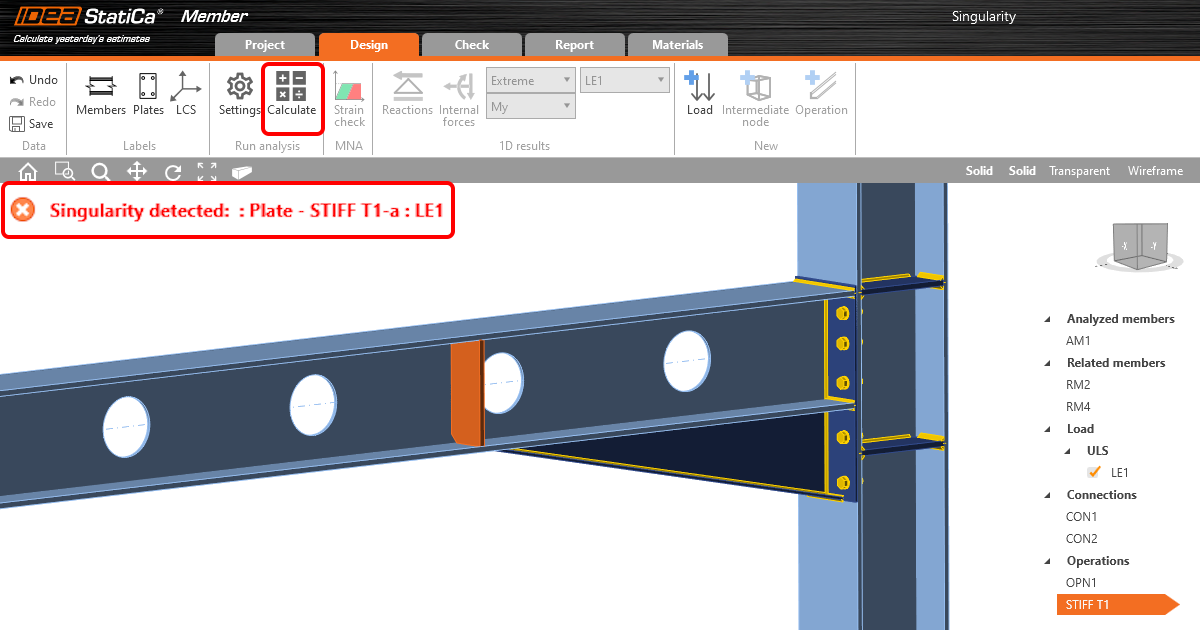Base théorique
Singularity detection in Member
Due to modeling mistakes, there might be unconnected or unsupported parts of the structural model that cause singularity. Member now gives a description of which part is creating the problem.
If the model of Member is imperfect in terms of modeling (e.g., a stiffener plate is not welded to the beam or some connection is missing), the singularity message will appear after pushing the Calculate button, and the analysis is stopped.
This was a problem, especially in large Member models where it was difficult to identify which part of the model caused the singularity.
With the new version, the message with the description of the problematic part is shown in the 3D window, and the missing connection can be easily fixed. In case there are more singularities, the first failing part is shown, and after it is fixed, the other is revealed.
Available in IDEA StatiCa Steel.